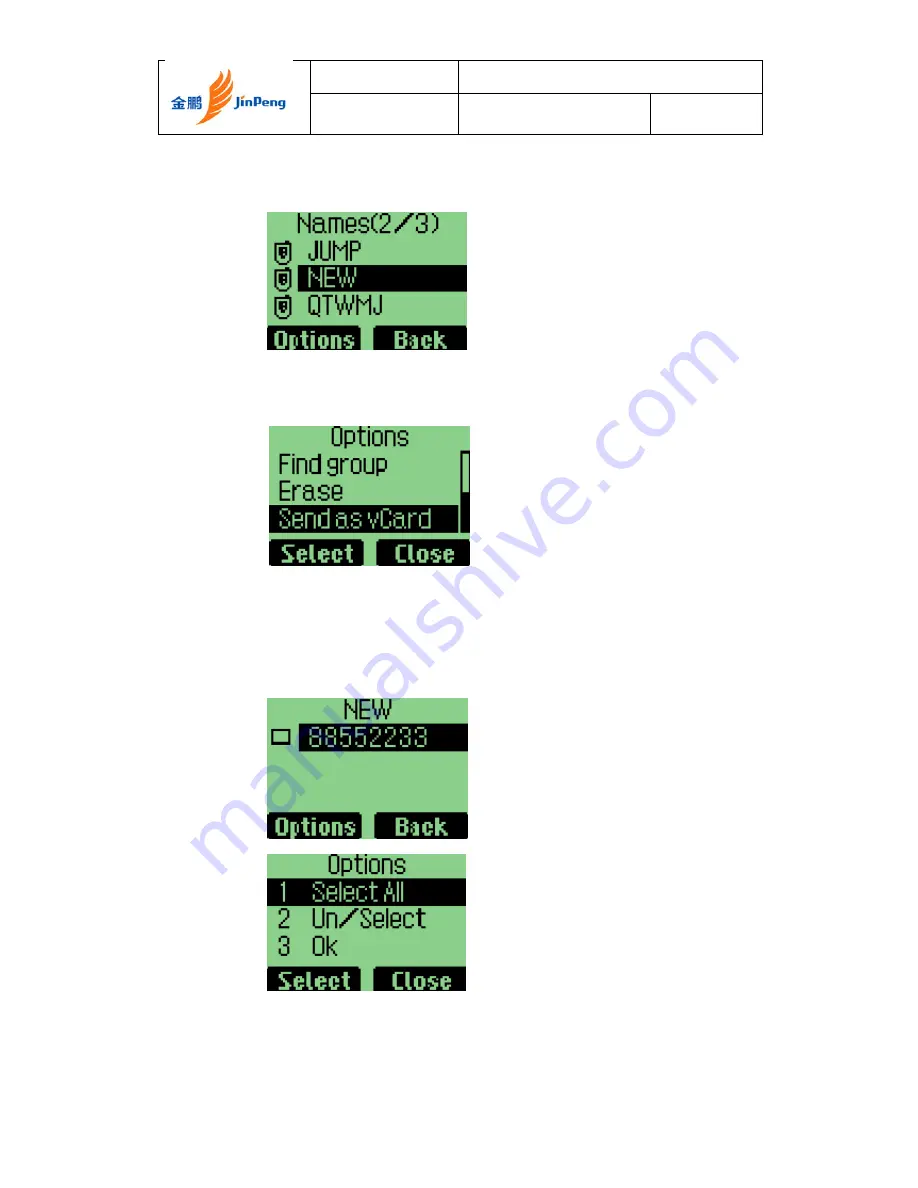
Jinpeng Telecommunication Industrial Co., Ltd.
Rev
Page 28 of 93
1.
Press “Names” key at the idle state, and select the name
entry you want to send by scrolling “
↑↓
” keys.
2.
Press “Option” key, and select “Send as vCard”, then press
“Select”.
3.
All name details lists on the display, and each with a check
box. You can select a detail to send by scrolling “
↑↓
”
keys, and then press “Option” key to add/delete it
into/from to-be-sent data, or add all details into to-be-send
data by selecting “Un/Select”, “Select all” menus.
















































