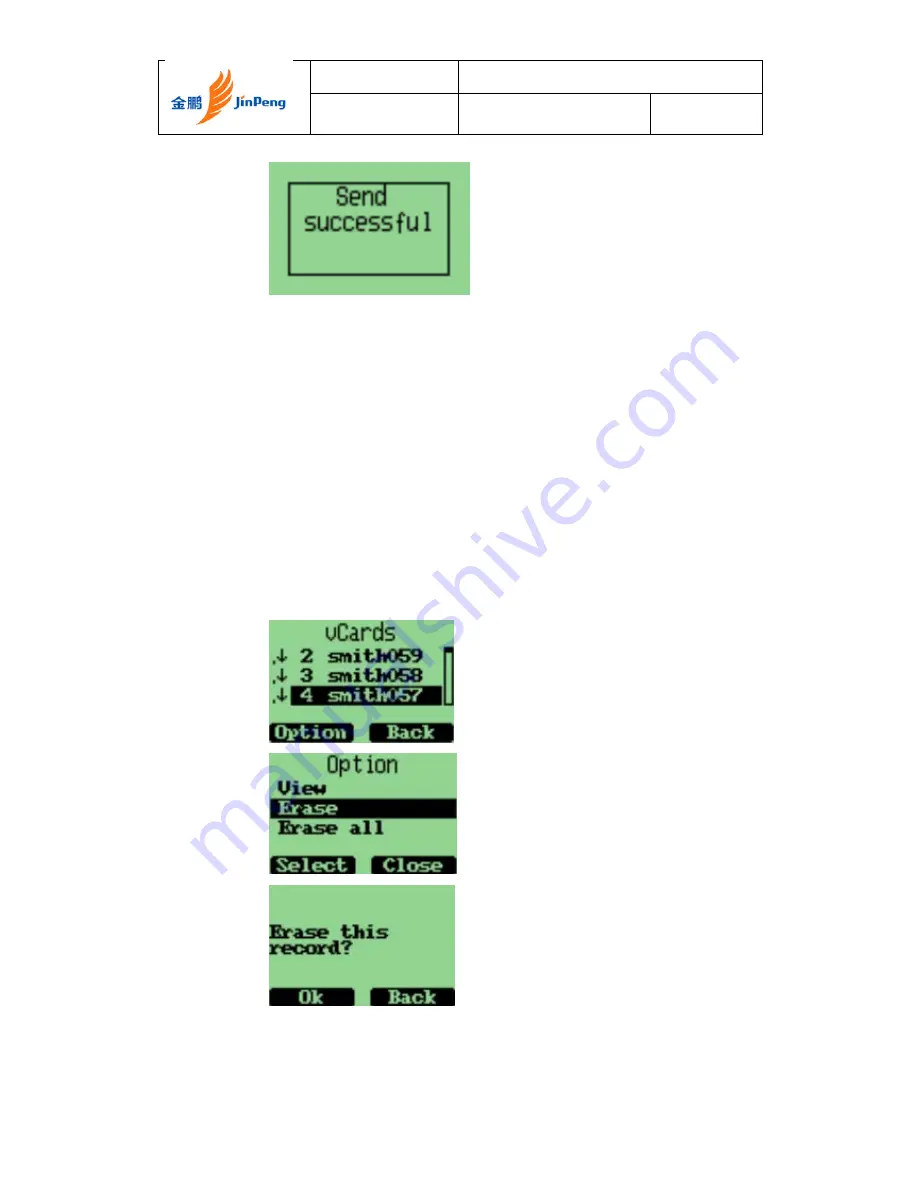
Jinpeng Telecommunication Industrial Co., Ltd.
Rev
Page 31 of 93
Delete vCards
You can delete vCards one by one or delete all vCards at once.
To delete a vCard;
1.
When you read vCards, Select the vCard you want to
delete by scrolling “
↑↓
” keys. If you want delete all of
the vCards, select any one vCard.
2.
Press “Option” key, and select “Erase” if you want to
delete this vCard, or select “Erase all” if you want to delete
all of the vCards, then press “Select”.
3.
You phone will prompt to ask you whether sure to delete
the vCard or delete all the vCards.
4.
Press “Select” key, the vCard(s) will be deleted.
















































