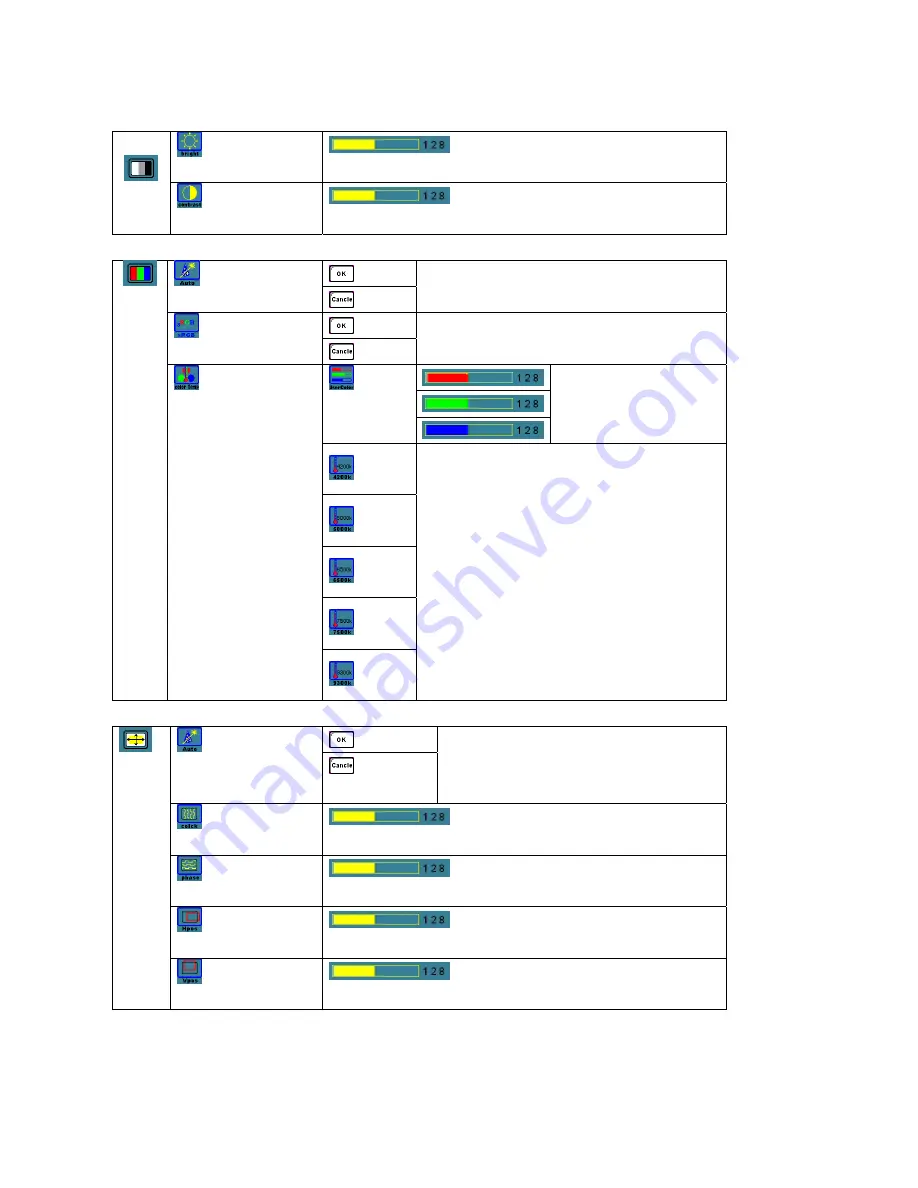
TFT LCD Monitor : VX1500 5/8
3.1 Brightness & Contrast
Brightness Item
Adjust Panel Brightness Level.
Contrast Item
Adjust Panel Contrast Level.
3.2 Color Control
Color Adjust Item
Adjust Color Level
automatically. If the image adjusted is
good, select "ok" or not, select "cancel" and adjust again.
Super RGB Item
Setting up s-RGB mode.
Automatic adjustment for Color Level.
User can adjust warmness as
users please.
4200K
5000K
6500K
7500K
Color Temperature Item
9300K
Adjust the warmness of the image displayed.
The higher temperature the coolest image looks like.
The lower temperature the warmest image looks like.
3.3 Image Control
Image Auto Adjust Item
Auto adjustment H,V Position of image and Clock &
Phase. If the result adjusted is good, select "ok" or not,
select "cancel" and adjust again
H-Total Adjust Item
Adjust increase/decrease image of horizontal size
Phase Adjust Item
Adjust data sampling position of image.
H-Position Adjust Item
Move the image horizontally.
V-Position Adjust Item
Move the image horizontally.


























