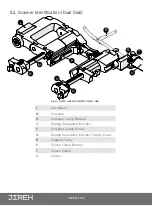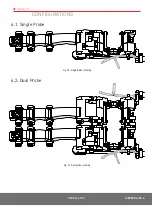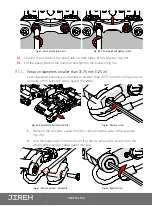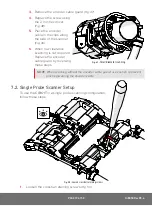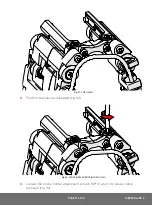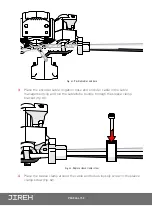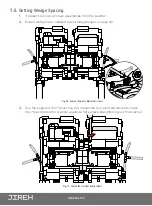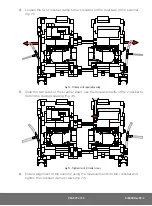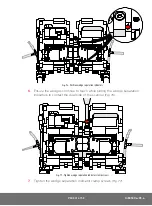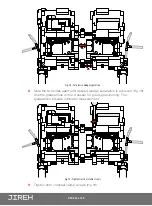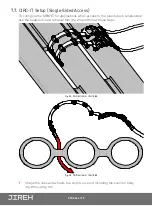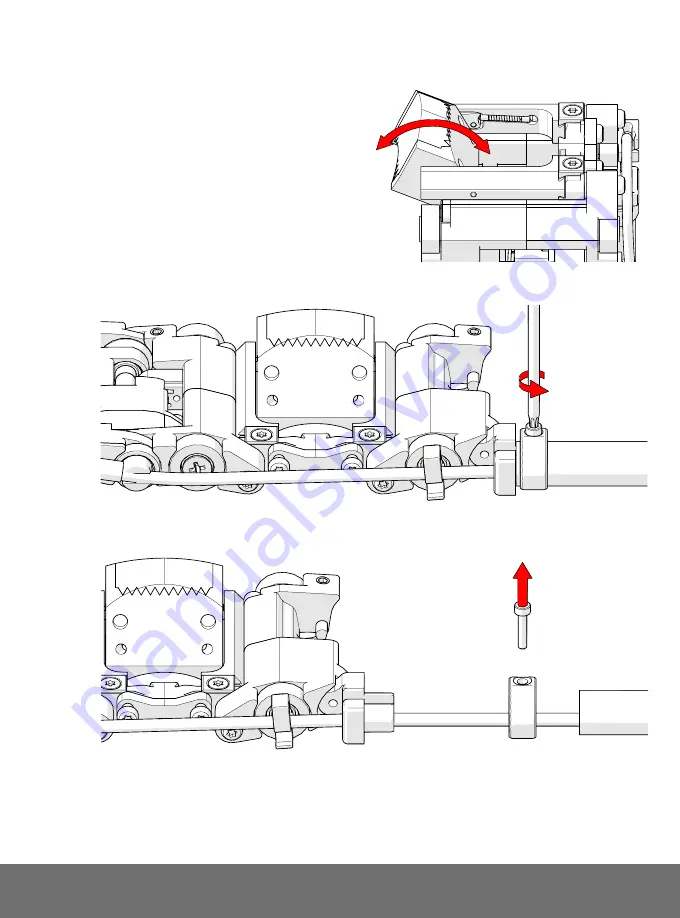
PAGE 23 of 53
DJ0050 Rev 05.4
wedge with the probe holder arm pivot buttons
(Fig. 56)
.
7.
Align the wedge in the centre of the
probe holder arms
(Fig. 57).
Tighten the
probe holder adjustment screws while
ensuring they arms are not pinching
the wedge too tightly restricting
wedge pivoting
(Fig. 58)
.
7.4. Sleeve Setup
1.
Remove the sleeve clamp screw
(Fig. 59)
using the supplied Torx® driver
(Fig. 23).
2.
Slide the protective sleeve and the sleeve clamp from the sleeve clamp bracket
(Fig. 60).
Remove the sleeve and sleeve clamp from the
(if applicable)
encoder
cable, irrigation hose and encoder cable.
Fig. 58
- Ensure wedge pivoting
Fig. 59
- Remove sleeve clamp screw
Fig. 60
- Remove sleeve, sleeve camp and sleeve clamp screw