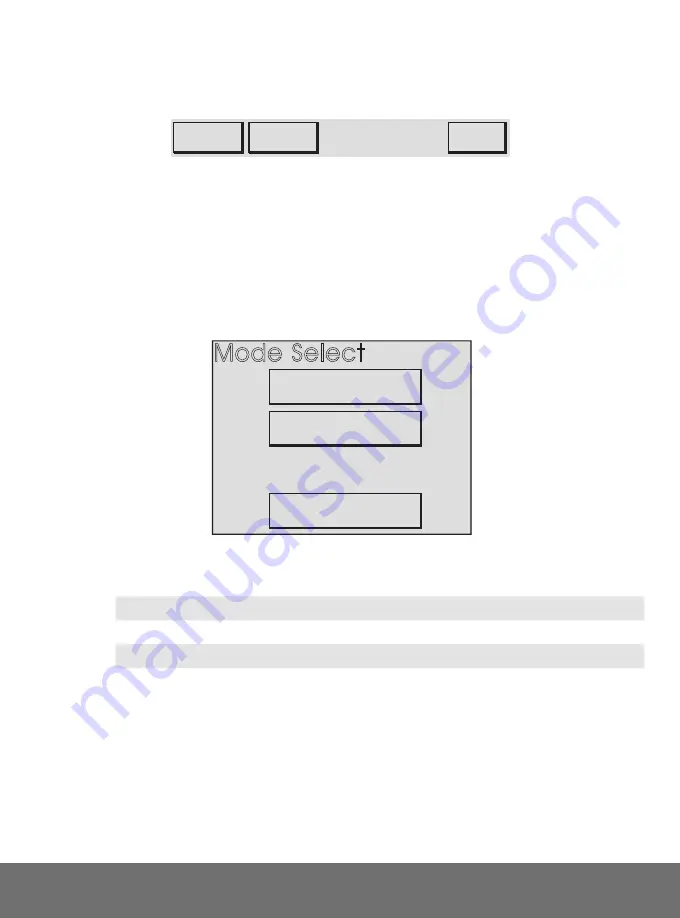
PAGE 133 of 177
CX0344 Rev 05.3
6.2.2.1 Touchscreen
The handheld controller’s touchscreen
(Fig. 308-5)
is the primary operator
interface for the system. Buttons are indicated on-screen with a 3D border
(Fig. 309).
6.2.2.2 Click Wheel
The click wheel
(Fig. 308-3)
provides a redundant system control that may be
utilized in lieu of the touchscreen. A blinking box around a button indicates
the click wheel selection. Rotating the click wheel selects different buttons
on-screen. Press the click wheel to choose the button currently selected.
6.2.3. Mode Select Screen
The
Mode Select
screen offers four modes of operation for the system:
Jog Mode
(see “Jog Mode” on page 134)
Latched Jog Mode
(see “Latched Jog Mode” on page 136)
System Utilities
(see “System Utilities Screen” on page 137)
Diagnostics
Exit
NEXT
PREV
RightDrv
Status Reg:
Net Status:
Last Error:
Status Word:
Current mA:
Temperature:
01002690
05000000
00118130
1217
0
25
Fig. 309 - Sample touchscreen buttons
Mode Select
Jog
Latched Jog
System Utilities
Fig. 310 - Mode select
















































