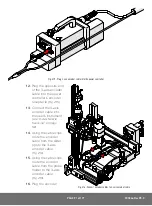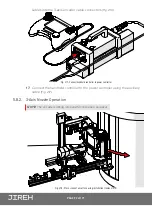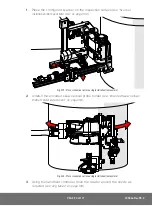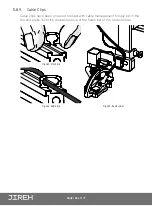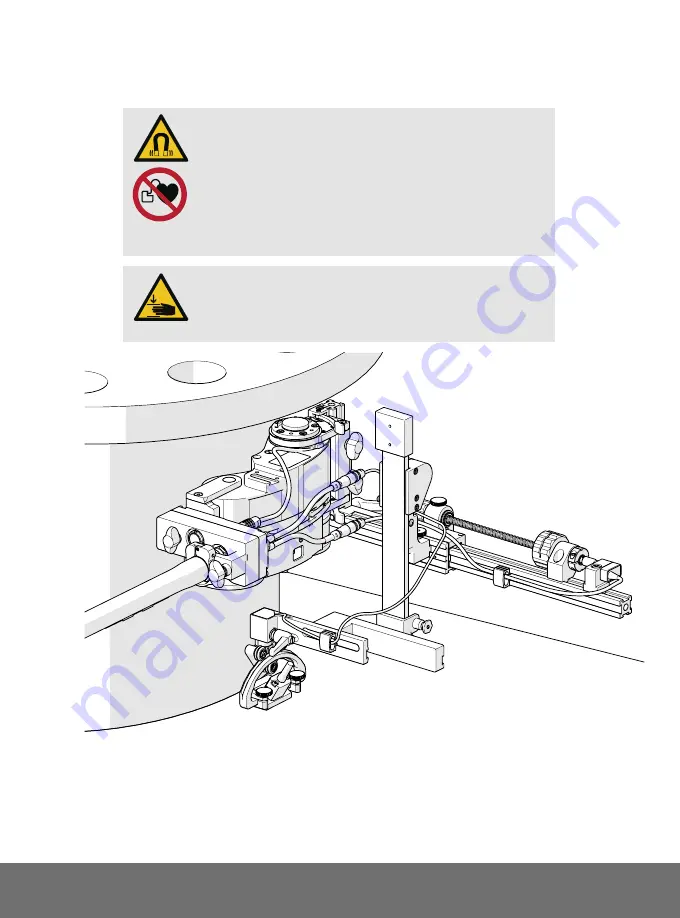
PAGE 87 of 177
CX0344 Rev 05.3
5.8. 3-Axis Nozzle Scanning
Using only the right drive module, the
NAVIC
may be configured to perform nozzle
scan operations. To setup the scanner, follow these steps:
5.8.1. Scanner Preparation
1.
Remove the left drive module from the crawler
(see “Connecting/Disconnecting
Left and Right Modules” on page 67)
.
WARNING!
MAGNETIC MATERIAL
. The
wheels of the crawler produce an extremely strong
magnetic field which may cause failure or permanent
damage to items such as watches, memory devices,
CRT monitors, medical devices or other electronics.
People with pacemakers or ICD’s must stay at least
75 cm
(30 in)
away.
CAUTION!
PINCH POINT HAZARD
. Keep
fingers clear of pinch points when connecting/
disconnecting left and right modules.
Fig. 207 - NAVIC nozzle scanning configuration