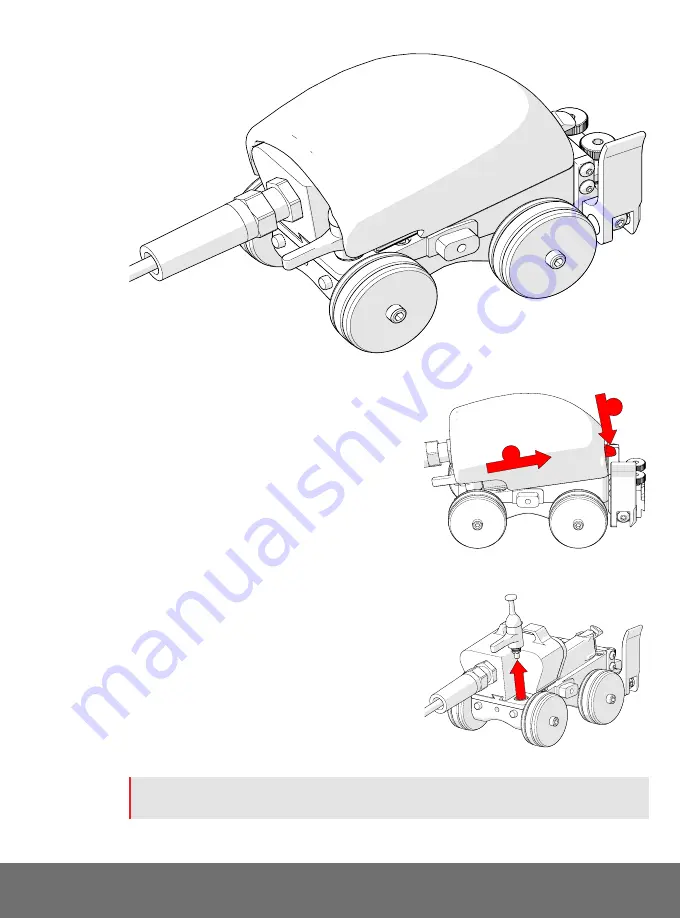
PAGE 7 of 42
BT0179 Rev 04.5
4.3. Cart
4.3.1. Cart Body
A housing for the main encoder and
provides a mounting base for probe holders
and the umbilical housing
(Fig. 20)
.
4.3.2. Cart Handle
The handle is used to both manage cabling
and provide an ergonomic grip during use.
To remove the cart handle, simultaneously
depress the handle release catch and slide
forward
(Fig. 21)
.
4.3.3. Brake Handle
Pivot the brake handle left or right to
engage or disengage the brake.
To remove the brake handle, pull straight
up on the central knob of the black lever.
(Fig. 22)
. To reinsert, align the spline on the
handle with the socket and press down until
it snaps into place.
NOTE:
Pulling the brake handle sideways causes binding and makes the handle
difficult to remove.
Fig. 20
- Cart
1
2
Fig. 21
- Cart handle removal
Fig. 22
- Brake handle removal













































