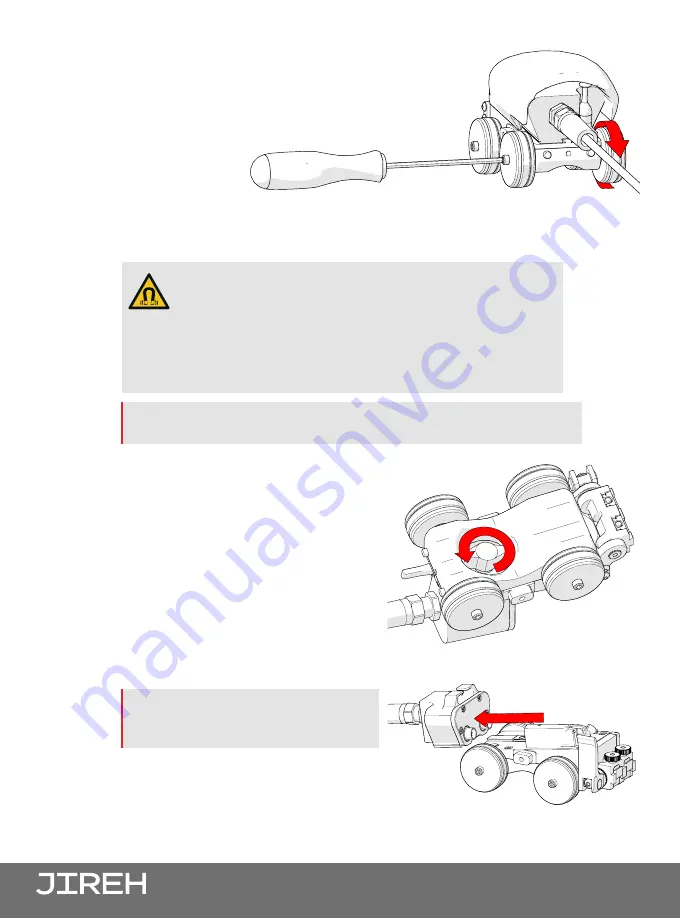
PAGE 8 of 42
4.3.4. Wheels
The wheels of the cart are interchangeable.
To remove/install the cart wheels, insert the
provided 3 mm hex driver
(Fig. 14)
in the end of the
shaft opposite the
wheel you wish to
remove. Thread or
unthread the
desired wheel by
hand
(Fig. 23)
. Additional magnetic wheels may be installed when added
magnetic attraction is necessary
(see Magnetic Wheel Kit on page 24)
.
TIP:
Be sure all wheels are tight as this can affect the brake and encoder
performance.
4.3.5. Umbilical Housing
The umbilical transmits encoder
signals to the user instrument.
To remove the umbilical, first remove
the cart handle
(Fig. 21)
and brake
handle
(Fig. 22).
Locate the black wing
knob at the bottom of the cart and
loosen one turn
(Fig. 24).
With the knob loose, slide the umbilical
housing towards the rear of the cart
(Fig. 25).
TIP:
The umbilical lock knob is only re-
quired to be loose, one turn should
be enough to remove the umbilical.
Fig. 23
- Umbilical housing removal
WARNING!
MAGNETIC MATERIAL
. The
magnetic wheels produce a magnetic field which may
cause failure or permanent damage to items such as
watches, memory devices, CRT monitors, medical
devices or other electronics. People with pacemakers or
ICD’s must stay at least 25 cm
(10 in)
away.
Fig. 24
- Umbilical housing lock knob
Fig. 25
- Umbilical housing removal














































