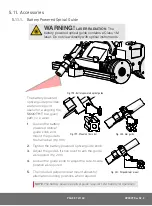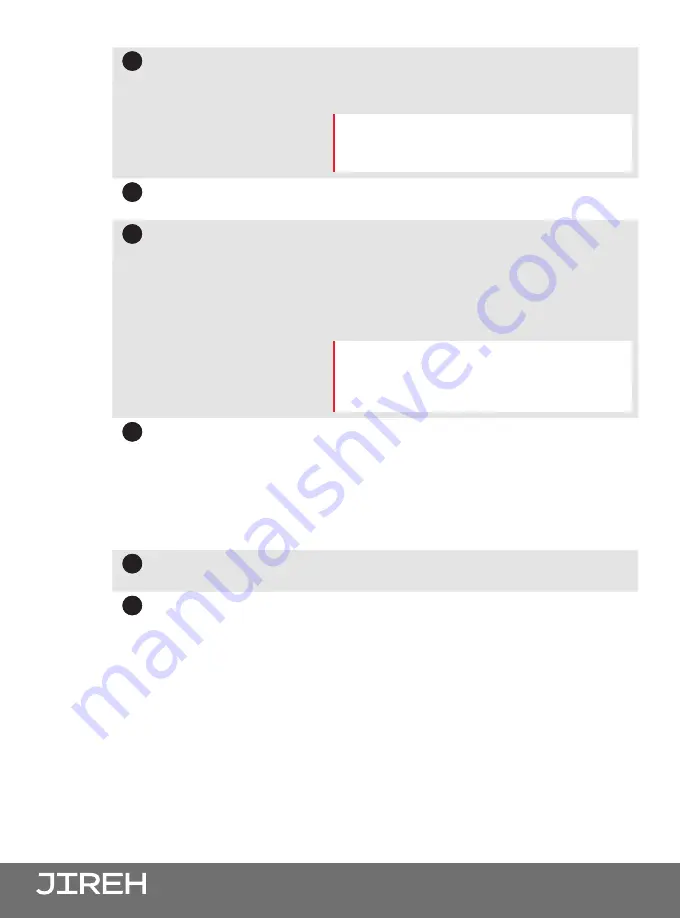
PAGE 98 of 140
1
Scan/Rapid Button
(Fig. 216)
Used to quickly switch between crawler
speeds. The speed in either mode can be
manually set to the users preference.
TIP
: Fine adjustments of speed can be made
in the User Settings (see "User Settings
Screen" on page 106).
2
Zero Button
Sets the current position to zero for all
modules.
3
Module Position Button
(s)
Displays the current position of the crawler
and the Raster Arm HT. Press to set the
position to any value using the
Edit
screen.
When a module position is modified, the
position will be modified for all other system
modes.
NOTE:
This function only zeroes the number
displayed on the SKOOT HT handheld
controller. It does not zero the position
used in the data acquisition instrument.
4
Module Rate Button
(s)
Displays the current maximum rate for the
selected speed mode. Press to set the
maximum rate using the
Edit
screen. The
movement commanded by the joysticks will
be limited to the indicated rate. When a rate is
modified, the rate will be modified for all other
system modes.
5
Exit Button
Exits the jog mode and returns to the
Mode
Select
screen.
6
Cooler Button
Press to access the cooler controls. The
cooler button will blink rapidly to indicate that
the cooler is deactivated and not pumping
coolant to the scanner.