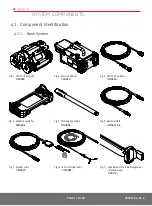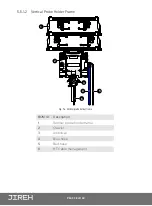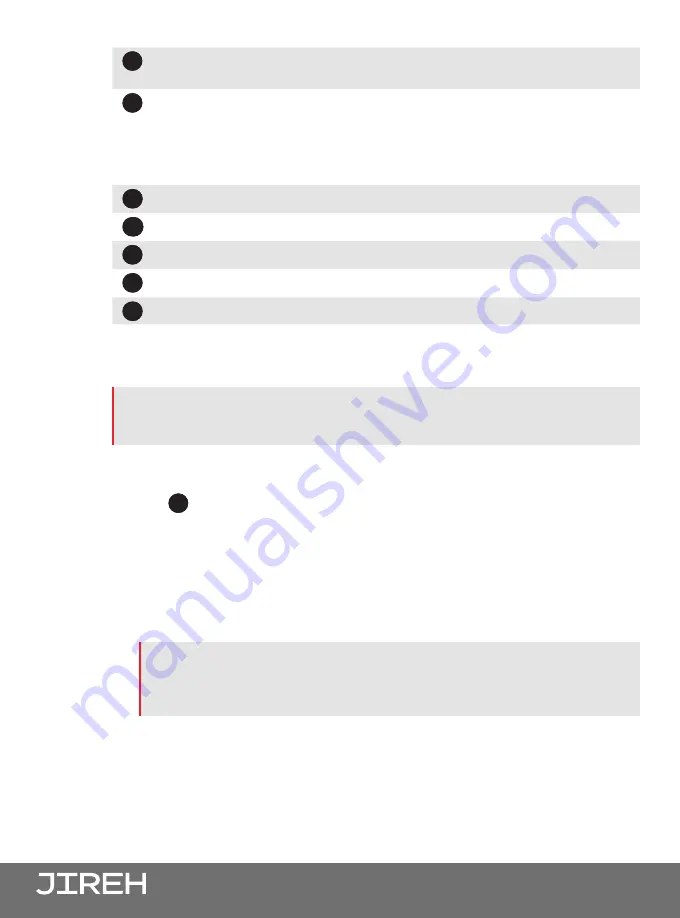
PAGE 24 of 140
3
Power button
Activate system power by pressing
(and releasing)
the silver button.
4
Stop button
The red stop button latches down when
pressed, this stop button shuts down the
system. Twist the stop button clockwise to
return to the released position. This must be
done before power can be activated.
5
Scanlink
TM
connector
Connection for Scanlink devices.
6
CTRL socket
Connection for the auxiliary cable.
7
ENC socket
Connection for the encoder cable.
8
Status LCD
Power controller status display.
9
Umbilical connection
Connection for the umbilical.
In the event of a break in the stop circuit
(the stop circuit runs through the power
controller cable, umbilical and the crawler’s emergency stop button)
power will shut off.
NOTE:
Before use, always inspect the power cable and plug for damage. The power
controller should not be used if visible damage is present. Use of damaged
components may be a safety hazard.
4.3.2.1 AC/DC Power Supply
The
1
AC/DC
power supply
(Fig. 46)
is used to connect the power controller
to a suitable 100-240VAC, 50/60Hz grounded power source capable of
supplying a minimum of 5 amps.
The safety of the power controller relies on the provision of a proper ground
connection.
In environments with moisture present, a GFCI
(Ground Fault Circuit Interrupter)
must be used to ensure operator safety.
NOTE:
Some generators or DC-AC inverters may introduce significant levels of
noise to the system. This may degrade overall system performance or
reduce the system life expectancy. Use of generators or DC-AC inverters is
not recommended and are used at the operator’s risk.