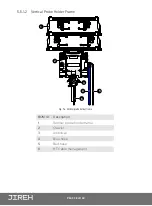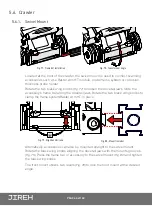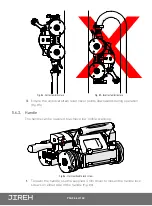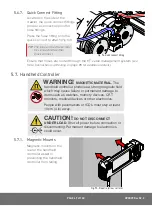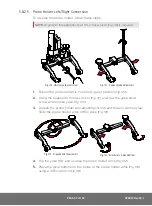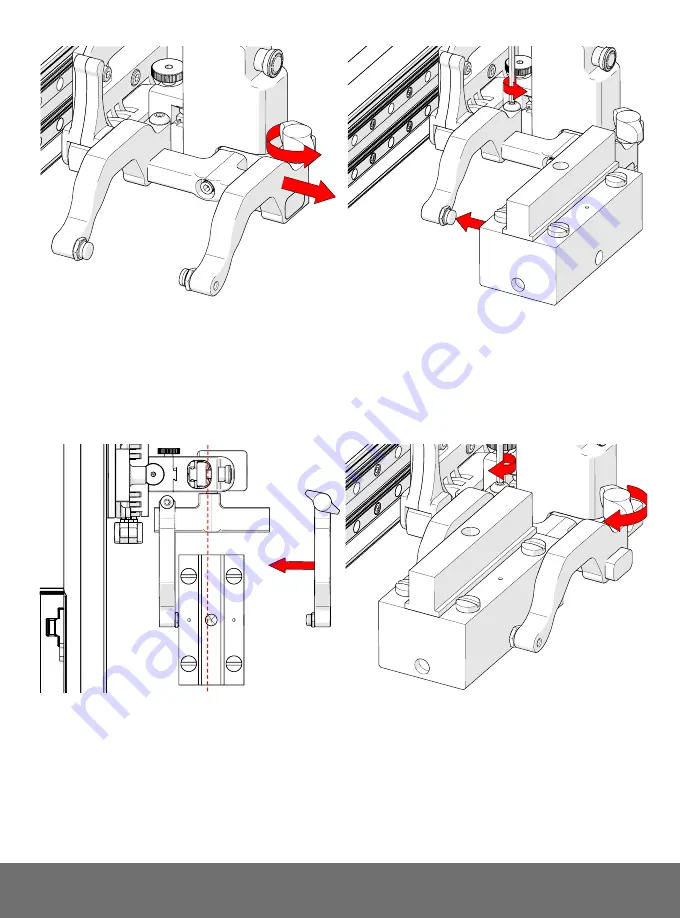
PAGE 51 of 140
DP0029 Rev 02.2
3.
Loosen the probe holder adjustment knob and remove the outer probe
holder arm
(Fig. 99)
.
4.
Loosen the arm clamp screw
(Fig. 100).
5.
Place the wedge on the pivot button of the inner probe holder
arm
(Fig. 99).
6.
Align the middle of the wedge with the centre of the yoke
(Fig. 101).
7.
Tighten both the probe holder adjustment knob and the arm clamp screw
(Fig. 102)
while ensuring the wedge remains centred with the yoke.
Fig. 99 - Remove outer arm
Fig. 100 - Adjust inner arm
Fig. 101 - Align probe with yoke
Fig. 102 - Tighten knobs and screws