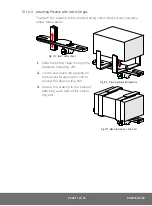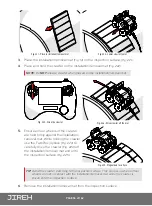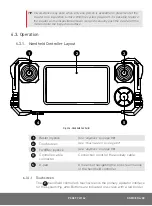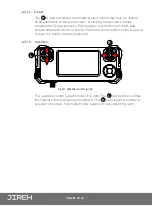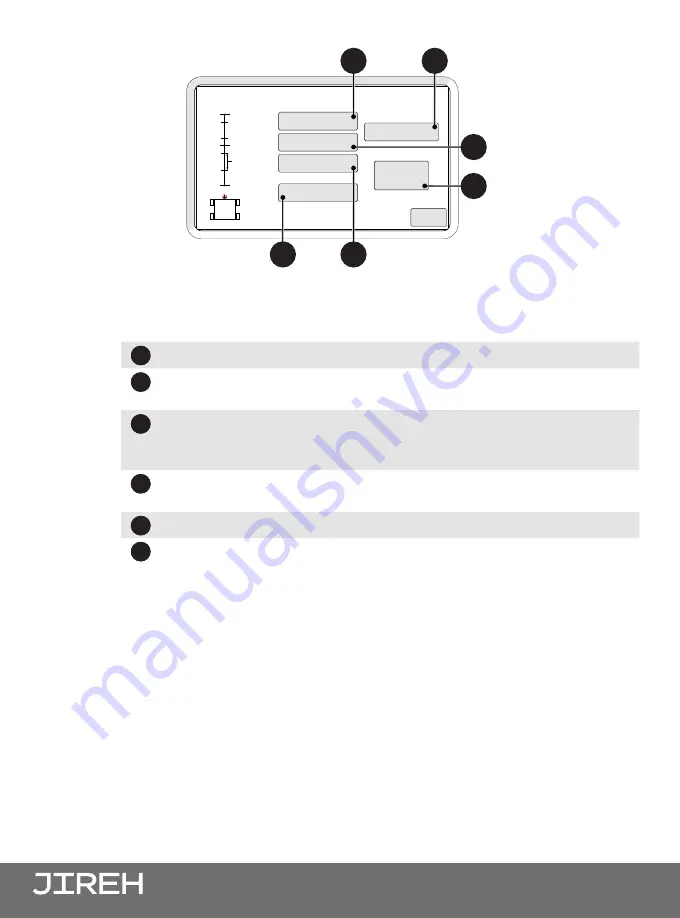
PAGE 102 of 142
6.3.5. 1 Axis Scan Mode
1 Axis Scan mode drives the crawler in a straight line, stopping at programed
intervals.
1
Point A
The current encoder position of the crawler.
2
Speed Button
Access the
User Settings
screen to set the
crawler’s scan speed.
3
Point B
The start point of the scan travel. The system
will move the scanner from the
A
point to this
point at the start of a scan.
4
Run Button
Enables the
1 Axis Scan
screen
(see “1 Axis
Scan Screen” on page 103)
.
5
Point C
The finish point of the overall scan travel.
6
Setting D
The distance the system will advance.
The
1 Axis Scan Setup
screen indicates the scan functions that may be entered.
Each point and setting,
A
,
B
,
C
,
D
, corresponds to a coordinate entry button on
the screen.
A typical scan begins at the
A
position and moves to the
B
position. Scanning
begins at the
B
position and scans the distance of
D
until the
C
position is
reached.
1 Axis Scan Setup
134 mm
A
C
D
B
A
B
C
D
200 mm/s
Run
Speed
0 mm
200 mm
0 mm
Exit
5
6
2
1
3
4
Fig. 232 - 1 Axis scan mode