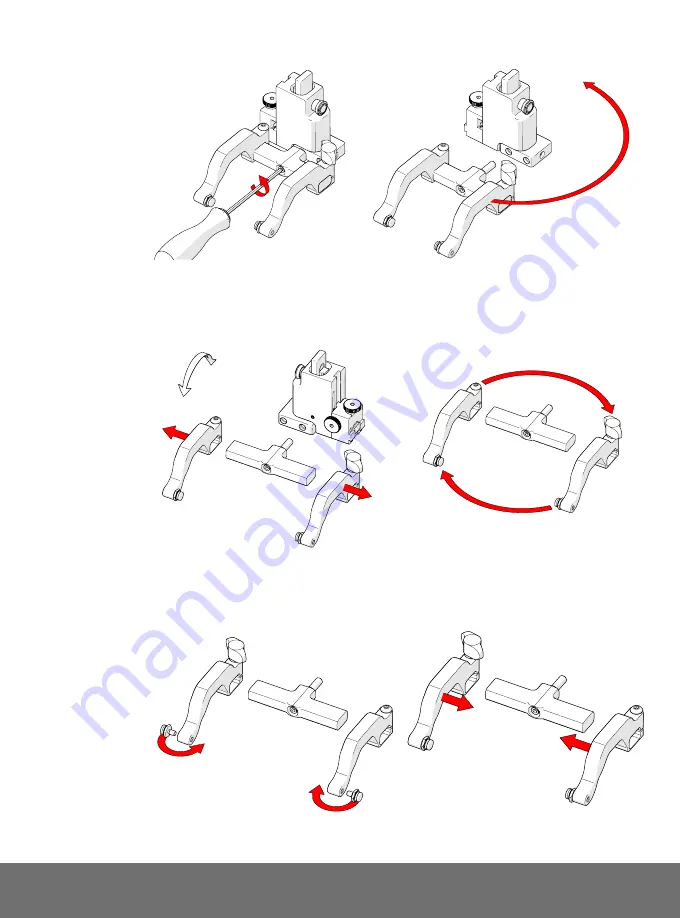
PAGE 57 of 142
DN0108 Rev 00
5.9.1.3 Probe Holder Left/Right Conversion
1.
Using the supplied 3 mm driver, unscrew the yoke
(Fig. 117).
2.
Position the yoke and arms to the opposite side of the probe holder
(Fig. 118)
.
3.
Loosen the arm clamp screw and the probe holder arm adjustment
knob allowing removal of the probe holder arms
(Fig. 119)
.
4.
Position the removed arms to the opposite sides of the yoke
(Fig. 120)
.
Fig. 117 - Remove yoke
Fig. 118 - Orient to opposite side
Fig. 119 - Remove probe holder arms
Fig. 120 - Reverse position around yoke
Fig. 121 - Position pivot buttons
Fig. 122 - Place arms back onto yoke
















































