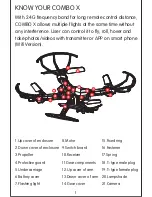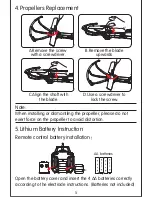Reviews:
No comments
Related manuals for COMBO X

W606-3
Brand: U-FLY Pages: 10

QL 1800
Brand: Walkera Pages: 24

P40
Brand: XAG Pages: 12

REVOLUTION 500E
Brand: Heli-Professional Pages: 41

SPARROW 25324
Brand: Amewi Pages: 28

IT315007
Brand: Cocoon Pages: 20

stratus+
Brand: ZERO-X Pages: 42

TERRACOPTER
Brand: Protocol Pages: 11

NEXT-GEN
Brand: Lily Pages: 38

1574078
Brand: Reely Pages: 48