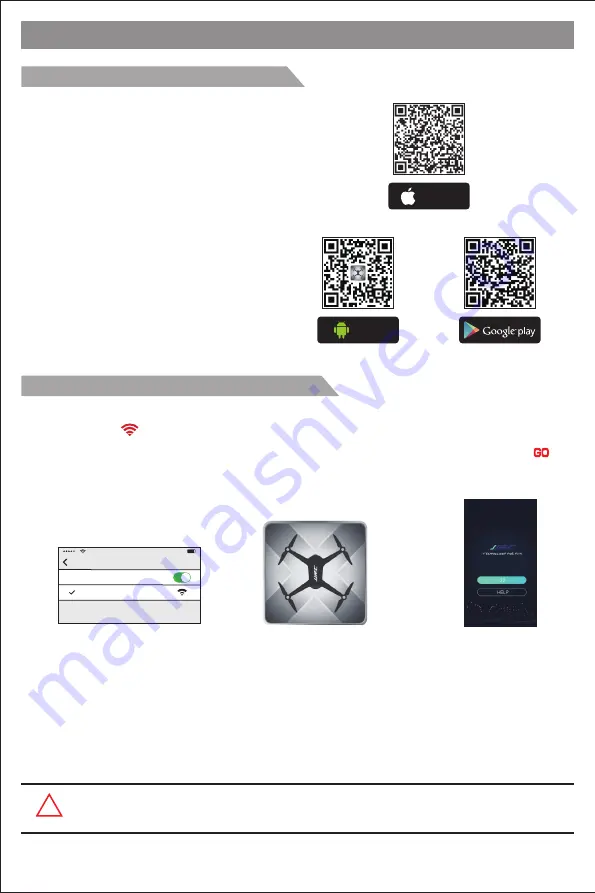
Where to download “JJRC X” APP
● For Apple IOS system, please turn to
Apple store, search “JJRC X” or scan
the QR code at right side to download
the software.
● For Android system, please scan the
“Google play” or “Android” QR
code or search “JJRC X” in “Google
play” to download the software.
FPV software download and installation
How to link the “JJRC X” to the camera:
!
Attention: Please make sure that your mobile device supports 5G WIFI before linking
JJPRO to your device.
Photos and video saving feature:
1. If the camera is without TF card, videos and photos will be saved at the APP.
2. If the camera is with TF card, videos and photos will be saved at the TF card.
3. Videos and photos in the TF card can be downloaded to the APP.
Power on the drone, then enter phone settings option. Turn on WiFi, find drone**** on the list and
connect it. When “ ” legend is shown, it means WiFi connecting is successful. Exit settings and
tap “JJRC X” APP at your mobile device, then select your drone model on the home page; click “
” to
enter into the real-time image transmission interface.
(Support 8.0 version and the above)
Available on the
App Store
ANDROID APP ON
ANDROID APP ON
Android
Tap “JJRC X” App
GO
Click “ ”
Connect WIFI
Setting
Wi-Fi
drone
****
-19-































