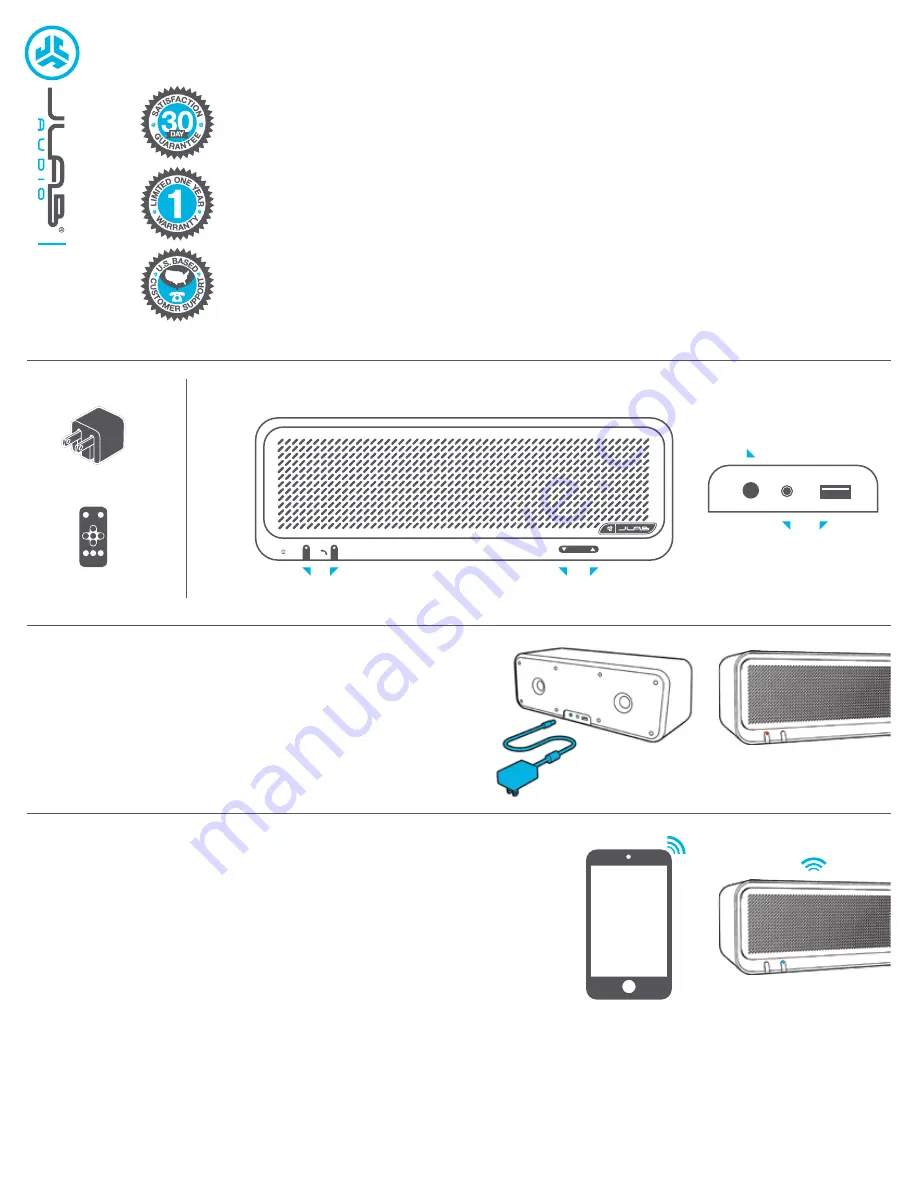
AC POWER
ADAPTER
POWER
1
Connect the Bouncer to the power adapter and plug it into a wall socket.
2
Press the Power / Mode button. The red light will indicate power is on.
3
Press button once to toggle between Bluetooth and AUX mode.
4
Press and hold button for about 5 seconds to power off.
ACCESSORIES
SPEAKER PORTS
/
BUTTONS
Notes:
• Bluetooth is a wireless radio technology, which means it is sensitive to objects between the speaker and the connected device.
The speaker is designed to be used within 33 feet (10 meters) of a connected device, with no major objects in between (walls, etc.).
• Once successfully connected, the speaker will memorize your device and automatically pair when turned on in the future.
• Only one device may be connected at a time. To reset the Bouncer and void any existing connections, disconnect your first device,
then follow the steps above to connect your new device.
• If for any reason Bluetooth connection is lost, manually reconnect your Bluetooth device.
REMOTE
CONTROL
WIRELESS INDICATOR
/
PHONE BUTTON
POWER
/
MODE
BUTTON
VOLUME
UP
VOLUME
DOWN
VOL
/ MODE
USB
OUTPUT
AUX
INPUT
POWER
INPUT
USB OUT
AUX IN
BLUETOOTH FUNCTION
1
Power on the Bouncer and your Bluetooth device. The Bouncer will enter
Bluetooth pairing mode indicated by the blinking blue light.
2
Use your Bluetooth device to search for the Bluetooth signal. Please allow
10-20 seconds for your device to connect. JLab Bouncer will appear on
your Bluetooth device list. Enter PIN code “0000” if prompted.
3
Bluetooth connection is indicated by the solid blue light. The unit will sync
to play songs on your device when connected successfully.
BACK PORTS
JLab
Bouncer
We love that you are rocking JLab Audio!
We take pride in our products and fully stand behind them.
BOUNCER
SPEAKER
YOUR SATISFACTION IS GUARANTEED
You may exchange or return merchandise within 30 days of the purchase date.
Learn more at
jlabaudio.com/guarantee
YOUR WARRANTY
You may register your product at
jlabaudio.com/register
. All warranty claims are subject to JLab Audio
authorization and at our sole discretion. Retain your proof of purchase to ensure warranty coverage.
CONTACT US
Reach out to us at
support@jlabaudio.com
or visit
jlabaudio.com/contact




















