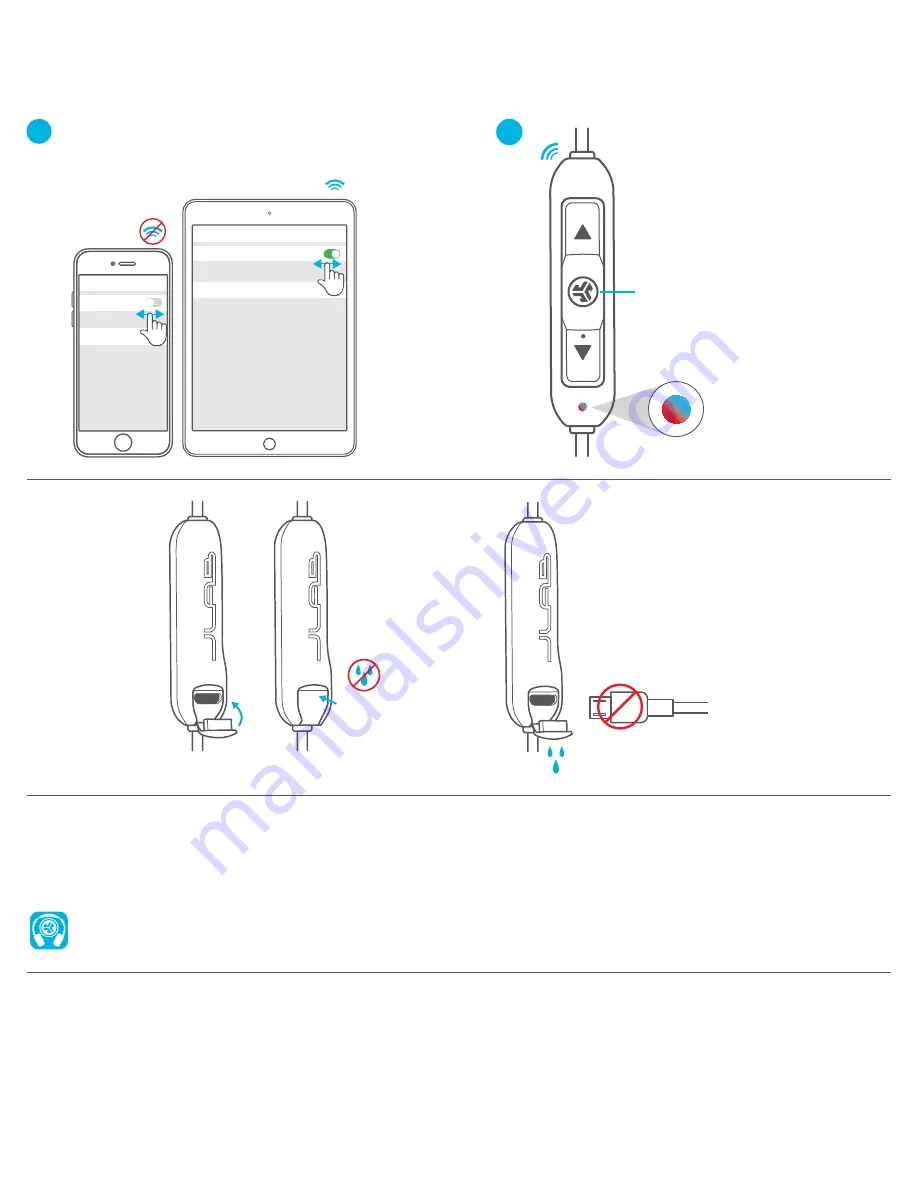
JLABAUDIO.COM
WARNING
Make sure USB
door is closed
and fastened.
This will protect
against sweat and
water damage.
Before charging, the Fit Sport earbuds
need to be fully dry.
If there is any exposure to moisture,
the internal components may become
damaged.
It is best practice to air dry before
charging.
CONNECTION TROUBLESHOOTING (CONTINUED)
CAUTIONS
• Avoid getting moisture or liquids into the tip of the earbuds
or charging port.
• Avoid extreme heat, cold, and humidity.
• Avoid dropping or crushing the earbuds, stressing the cable by
rapid pulling or extreme force, or bending the cable at a sharp
angle.
• Wax may build up in the earbud tips, lowering the sound quality.
Carefully remove the wax with a cotton swab or other small tool to
improve the sound quality.
• If you experience discomfort or pain, try lowering the volume
or discontinuing use temporarily.
• If you experience regular discomfort while using this product,
discontinue use and consult your physician.
• We recommend you treat your earbuds as you would a nice pair
of sunglasses and keep them in safe location when not in use.
WARM-UP YOUR HEADPHONES
Optional: Burn-in is the process for exercising new audio equipment. We recommend 40 hours of burn-in time for most headphones to reach
optimal performance. The main purpose of the process is to loosen the diaphragm of a newly crafted headphone and to stress the headphone
driver. Normal, everyday use can also burn-in the headphones though JLab’s proprietary burn-in provides an ideal mix of sounds and
frequency sweeps to achieve this.
Burn-in your audio equipment with the JLab Audio app available on the App Store and Google Play.
Or access the burn-in method at:
jlabaudio.com/burnin
Press and hold button for 10 seconds.
Release.
Light will blink red and blue
to indicate pairing mode.
Light will slow blink blue
when Bluetooth is paired.
Note: The JLab BT can remember up to 8 devices. It will try to auto-connect to last device used.
BLUETOOTH IS CONNECTING TO AN UNWANTED DEVICE
2
JLab Gravity
Bluetooth
Settings
JLab BT
Bluetooth
Settings
JLab BT
1
If you have more than one device that was connected
to JLab BT, turn OFF Bluetooth on unwanted
devices and turn ON Bluetooth on chosen device.






















