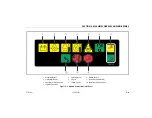SECTION 3 - MACHINE CONTROLS AND INDICATORS
3121261
– JLG Lift –
3-9
1.
No Alternator Output
2.
Low Engine Oil Pressure
3.
High Engine Coolant Temperature
4.
Engine Oil Temperature
5.
Glow Plug Indicator
6.
Axles Set
7.
Platform Capacity
8.
Platform Overload
9.
Boom Control System Warning
10. Boom Control System Calibrated
Figure 3-3. Ground Control Indicator Panel
Summary of Contents for 1500SJ
Page 2: ......
Page 28: ...SECTION 1 SAFETY PRECAUTIONS 1 14 JLG Lift 3121261 NOTES ...
Page 68: ...SECTION 3 MACHINE CONTROLS AND INDICATORS 3 24 JLG Lift 3121261 NOTES ...
Page 100: ...SECTION 4 MACHINE OPERATION 4 32 JLG Lift 3121261 NOTES ...
Page 143: ...SECTION 5 LCD DISPLAY PANEL GENERATION 1 2 3121261 JLG Lift 5 43 Figure 5 29 BCS Lamp Screen ...
Page 149: ...SECTION 5 LCD DISPLAY PANEL GENERATION 1 2 3121261 JLG Lift 5 49 Figure 5 34 Swing DTC Screen ...
Page 166: ...SECTION 6 EMERGENCY PROCEDURES 6 4 JLG Lift 3121261 NOTES ...
Page 180: ...SECTION 7 ACCESSORIES 7 14 JLG Lift 3121261 NOTES ...
Page 208: ...SECTION 8 GENERAL SPECIFICATIONS OPERATOR MAINTENANCE 8 28 JLG Lift 3121261 NOTES ...
Page 212: ......
Page 213: ......