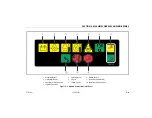SECTION 3 - MACHINE CONTROLS AND INDICATORS
3121261
– JLG Lift –
3-11
Platform Station
(See Figure 3-4., Platform Control Console)
TO AVOID SERIOUS INJURY, DO NOT OPERATE MACHINE IF ANY CONTROL LEVERS OR
TOGGLE SWITCHES CONTROLLING PLATFORM MOVEMENT DO NOT RETURN TO THE
OFF OR NEUTRAL POSITION WHEN RELEASED.
1.
Drive Speed/Torque Select
The forward position gives maximum drive
speed. The back position gives maximum
torque for rough terrain and climbing
grades. The center position allows the machine to be driven
as quietly as possible.
2.
Steer Select
The action of the steering system is opera-
tor selectable. The center switch position
gives conventional front wheel steering
with the rear wheels unaffected. This is for
normal driving at maximum speeds. The
forward position is for “crab” steering. When in this mode
both front and rear axles steer in the same direction, which
allows the chassis to move sideways as it goes forward. This
can be used for positioning the machine in aisle ways or
close to buildings. The back switch position is for “coordi-
nated” steering. In this mode the front and rear axles steer in
the opposite directions to produce the tightest turning cir-
cle for maneuvering in confined areas.
Summary of Contents for 1500SJ
Page 2: ......
Page 28: ...SECTION 1 SAFETY PRECAUTIONS 1 14 JLG Lift 3121261 NOTES ...
Page 68: ...SECTION 3 MACHINE CONTROLS AND INDICATORS 3 24 JLG Lift 3121261 NOTES ...
Page 100: ...SECTION 4 MACHINE OPERATION 4 32 JLG Lift 3121261 NOTES ...
Page 143: ...SECTION 5 LCD DISPLAY PANEL GENERATION 1 2 3121261 JLG Lift 5 43 Figure 5 29 BCS Lamp Screen ...
Page 149: ...SECTION 5 LCD DISPLAY PANEL GENERATION 1 2 3121261 JLG Lift 5 49 Figure 5 34 Swing DTC Screen ...
Page 166: ...SECTION 6 EMERGENCY PROCEDURES 6 4 JLG Lift 3121261 NOTES ...
Page 180: ...SECTION 7 ACCESSORIES 7 14 JLG Lift 3121261 NOTES ...
Page 208: ...SECTION 8 GENERAL SPECIFICATIONS OPERATOR MAINTENANCE 8 28 JLG Lift 3121261 NOTES ...
Page 212: ......
Page 213: ......