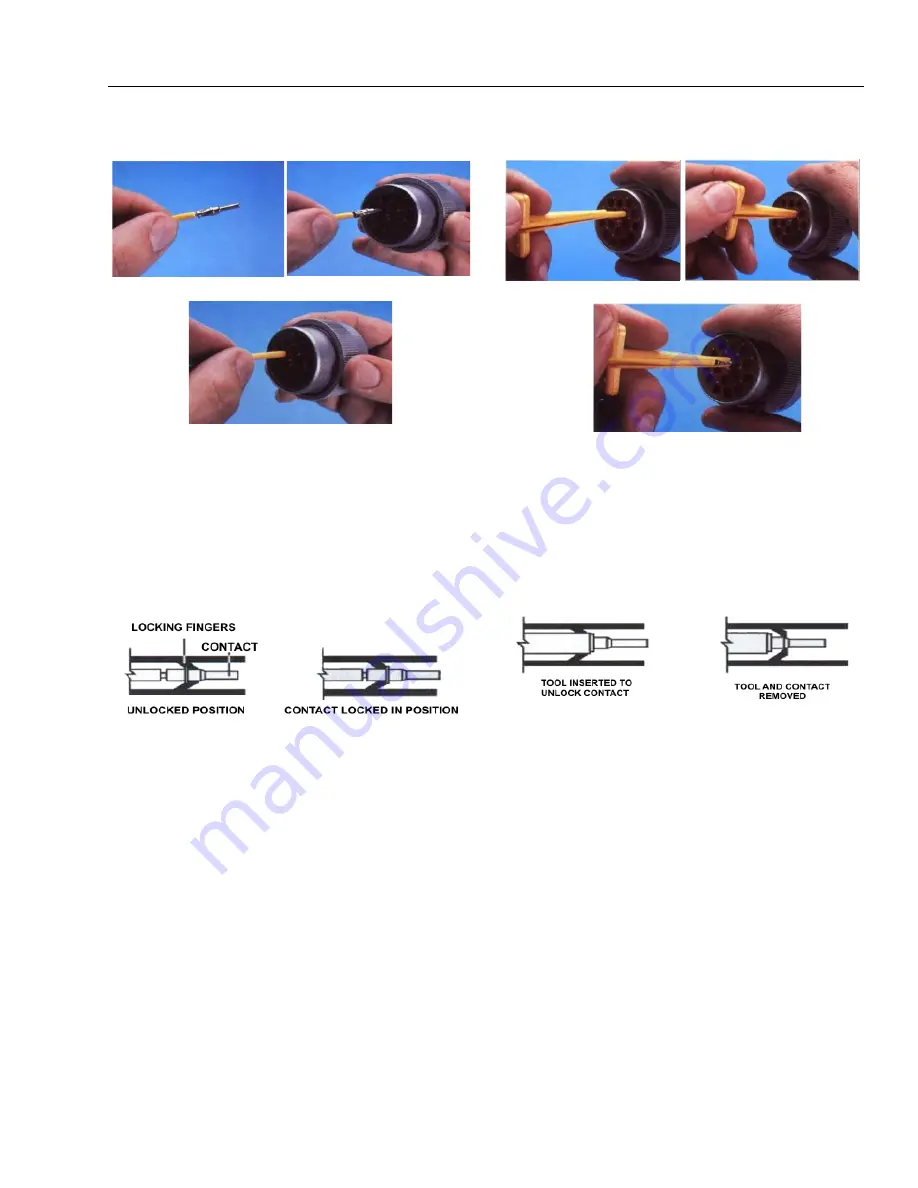
SECTION 7 - BASIC ELECTRICAL INFORMATION & SCHEMATICS
3121200
7-13
HD30/HDP20 Series Assembly
8.
Grasp contact about 25mm behind the contact crimp
barrel.
9.
Hold connector with rear grommet facing you.
10.
Push contact straight into connector grommet until a
positive stop is felt. A slight tug will confirm that it is
properly locked in place.
NOTE:
For unused wire cavities, insert sealing plugs for full envi-
ronmental sealing
HD30/HDP20 Series Disassembly
11.
With rear insert toward you, snap appropriate size
extractor tool over the wire of contact to be removed.
12.
Slide tool along into the insert cavity until it engages
contact and resistance is felt.
13.
Pull contact-wire assembly out of connector.
NOTE:
Do Not twist or insert tool at an angle.
Figure 7-20. HD/HDP Contact Installation
A
B
C
Figure 7-21. HD/HDP Locking Contacts Into Position
Figure 7-22. HD/HDP Contact Removal
A
B
C
Figure 7-23. HD/HDP Unlocking Contacts
Summary of Contents for T500J
Page 1: ...Service and Maintenance Manual Model T500J PN 3121200 July 25 2018 Rev I AS NZS...
Page 2: ......
Page 16: ...xii 3121200 LIST OF TABLES TABLE NO TITLE PAGE NO This page left blank intentionally...
Page 36: ...SECTION 2 GENERAL 2 8 3121200 NOTES...
Page 143: ...SECTION 3 CHASSIS TURNTABLE 3121200 3 107 Figure 3 45 Battery Charger Schematic...
Page 234: ...SECTION 5 BASIC HYDRAULIC INFORMATION SCHEMATICS 5 60 3121200 NOTES...
Page 246: ...SECTION 6 JLG CONTROL SYSTEM 6 12 3121200 Figure 6 5 System Test Flow Chart Platform Tests...
Page 304: ...SECTION 7 BASIC ELECTRICAL INFORMATION SCHEMATICS 7 32 3121200 NOTES...
Page 305: ......




































