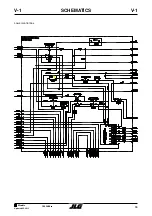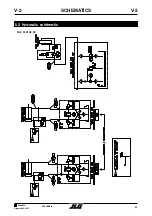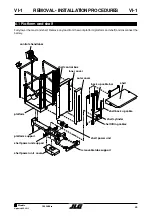73
TOUCAN Duo
Updated 06-2015
Models
9- Position the mast assembly as indicated on
fig. 6.5 by sliding the mast sections one by
one towards the bottom of the mast assembly.
10- Removal of the chains fixed to mast section
n°2.
• Position the mast assembly and place plastic
blocks (3 mm thick) as represented above.
• Pull the chains connected to the greyed mast
section (mast section n°2).
• Remove the pulley pin (see fig. 6.6) from the
greyed mast section (mast section n°2).
• Remove the split pins and clevis pins securing
the chains to their clevis and remove the chains.
• Position the assembly as shown on fig. 6.5.
• Remove the plastic blocks.
11- Removal of the chains fixed to mast section
n°1.
• Position the mast assembly and place plastic
blocks (3 mm thick) as represented above.
• Pull the chains connected to the greyed mast
section (mast section n°1).
• Remove the pulley pin (see fig. 6.6) from the
greyed mast section (mast section n°1).
• Remove the split pins and clevis pins securing
the chains to the chain clevis and remove the
chains.
• Position the assembly as shown on fig. 6.5.
• Remove the plastic blocks.
REMOVAL - INSTALLATION PROCEDURES
VI-3
VI-3
Chain 10-44
Clevis pin
Shim
6.3.6 Lifting chains installation
Before installing a lifting chain, check the
condition of each link. If a chain link appears
to be faulty, replace both chains on the mast
section involved by new chains.
Before installing the lifting chains, check the
condition of all pulleys and of all pins. Check
the free rotation of the pulley on its pin. If
necessary, replace the bushes, pulleys or
their pins.
1- Install the clain clevis on the chains as
indicated below.
NOTE
During assembly of the chain clevis and
double strand chains, insert a shim 14,5 mm
thick between the clevis and the chain (as
indicated above), to prevent deformation of
the links during pin installation.
Pulleys
P u l l e y
pin
Fig. 6.6
!
CAUTION
!
CAUTION
Summary of Contents for TOUCAN DUO
Page 2: ......
Page 3: ...3 TOUCAN Duo Updated 06 2015 Models MA0323 05 Models N ________________...
Page 4: ......
Page 8: ...Updated 06 2015 TOUCAN Duo models 8 This page has been left blank intentionally...
Page 9: ...CHAPTER 1 INTRODUCTION...
Page 14: ...Updated 06 2015 TOUCAN Duo models 14 This page has been left blank intentionally...
Page 15: ...CHAPTER 2 WORK PLATFORM CHARACTERISTICS...
Page 19: ...CHAPTER 3 GENERAL...
Page 34: ...Updated 06 2015 TOUCAN Duo models 34 This page has been intentionnally left blank...
Page 35: ...CHAPTER 4 ADJUSTMENTS...
Page 48: ...Updated 06 2015 TOUCAN Duo models 48 This page has been intentionnally left blank...
Page 49: ...CHAPTER 5 SCHEMATICS...
Page 50: ...Updated 06 2015 TOUCAN Duo models 50 This page has been intentionnally left blank...
Page 53: ...53 TOUCAN Duo Updated 06 2015 Models R f ELE258 half right SCHEMATICS V 1 V 1...
Page 54: ...Updated 06 2015 TOUCAN Duo models 54 Wiring diagramme Power SCHEMATICS V 1 V 1...
Page 55: ...55 TOUCAN Duo Updated 06 2015 Models Wiring diagramme Controls SCHEMATICS V 1 V 1...
Page 56: ...Updated 06 2015 TOUCAN Duo models 56 Upper control box SCHEMATICS V 1 V 1...
Page 57: ...57 TOUCAN Duo Updated 06 2015 Models Shelf box SCHEMATICS V 1 V 1...
Page 58: ...Updated 06 2015 TOUCAN Duo models 58 Cardbox SCHEMATICS V 1 V 1...
Page 59: ...59 TOUCAN Duo Updated 06 2015 Models Lower control box SCHEMATICS V 1 V 1...
Page 61: ...61 TOUCAN Duo Updated 06 2015 Models SCHEMATICS V 2 V 2 5 2 Hydraulic sch matic Ref FL0148_04...
Page 62: ...Updated 06 2015 TOUCAN Duo models 62 This page has been intentionnally left blank...
Page 63: ...CHAPTER 6 REMOVAL INSTALLATION PROCEDURES...
Page 84: ...Updated 06 2015 TOUCAN Duo models 84 NOTES...
Page 85: ...85 TOUCAN Duo Updated 06 2015 Models CHAPTER 7 ECO SMART DISPLAY...
Page 86: ...Updated 06 2015 TOUCAN Duo models 86 This page has been intentionnally left blank...
Page 90: ...Updated 06 2015 TOUCAN Duo models 90 ECO SMART DISPLAY VII 4 VII 4 7 4 2 Slave Controller...
Page 91: ...91 TOUCAN Duo Updated 06 2015 Models ECO SMART DISPLAY VII 4 VII 4...
Page 92: ...Updated 06 2015 TOUCAN Duo models 92 ECO SMART DISPLAY VII 4 VII 4...
Page 93: ...93 TOUCAN Duo Updated 06 2015 Models 7 4 3 Master Controller ECO SMART DISPLAY VII 4 VII 4...
Page 94: ...Updated 06 2015 TOUCAN Duo models 94 ECO SMART DISPLAY VII 4 VII 4...
Page 95: ...95 TOUCAN Duo Updated 06 2015 Models ECO SMART DISPLAY VII 4 VII 4...
Page 96: ...Updated 06 2015 TOUCAN Duo models 96 ECO SMART DISPLAY VII 4 VII 4...
Page 99: ...99 TOUCAN Duo Updated 06 2015 Models CHAPTER 8 ALARMS AND WARNINGS...
Page 100: ...Updated 06 2015 TOUCAN Duo models 100 This page has been intentionnally left blank...
Page 102: ...Updated 06 2015 TOUCAN Duo models 102 8 3 Alarms ALARMS AND WARNINGS VIII 3 VIII 3...
Page 103: ...103 TOUCAN Duo Updated 06 2015 Models ALARMS AND WARNINGS VIII 3 VIII 3...
Page 104: ...Updated 06 2015 TOUCAN Duo models 104 ALARMS AND WARNINGS VIII 3 VIII 3...
Page 105: ...105 TOUCAN Duo Updated 06 2015 Models ALARMS AND WARNINGS VIII 4 VIII 4 8 4 Warnings...
Page 106: ...Updated 06 2015 TOUCAN Duo models 106 ALARMS AND WARNINGS VIII 4 VIII 4...
Page 107: ...107 TOUCAN Duo Updated 06 2015 Models ALARMS AND WARNINGS VIII 4 VIII 4...
Page 108: ...Updated 06 2015 TOUCAN Duo models 108 This page has been intentionnaly left blank...