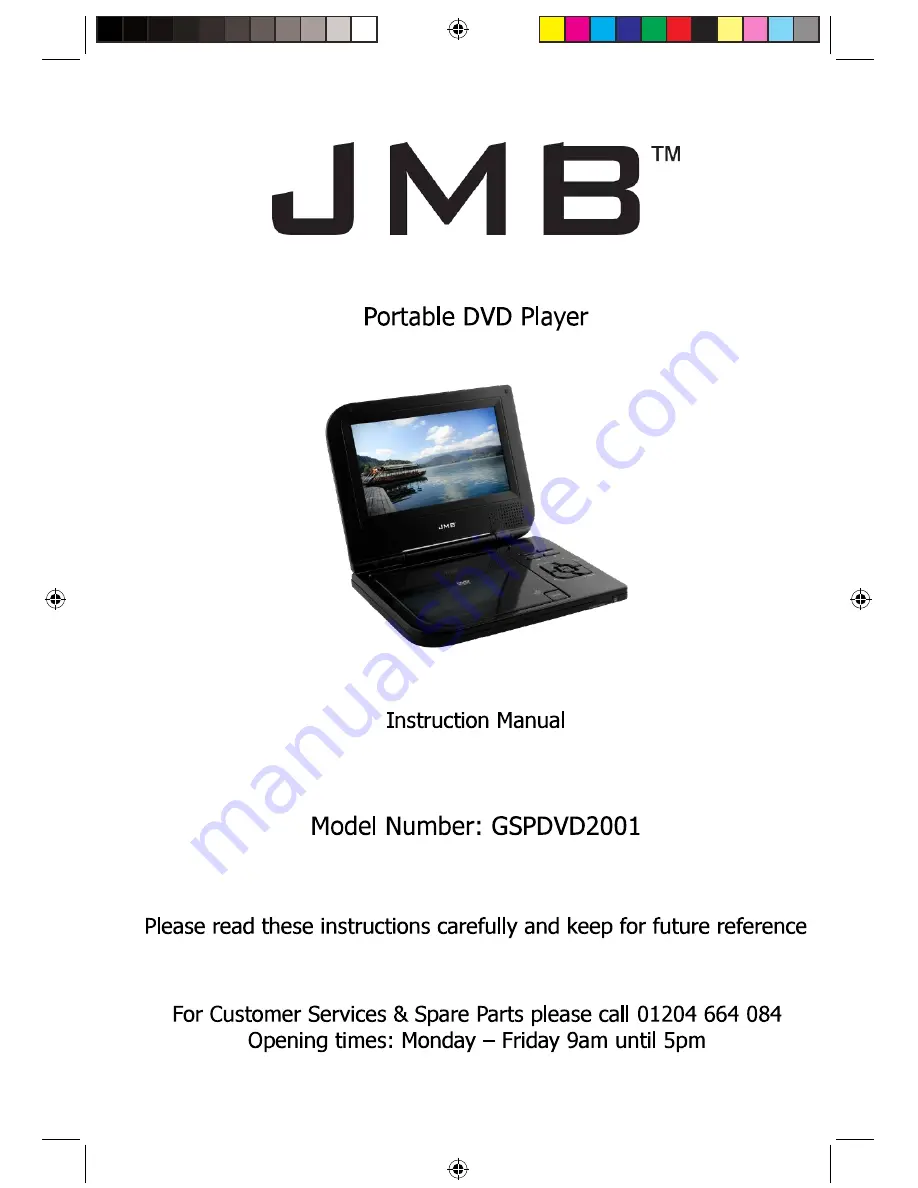Reviews:
No comments
Related manuals for GSPDVD2001

DVD-L70
Brand: Samsung Pages: 59

DVDLS91 - PORTABLE DVD PLAYER
Brand: Panasonic Pages: 32

MES-212
Brand: LENCO Pages: 66

DVD-LS92
Brand: Panasonic Pages: 20

MPD720
Brand: Magnavox Pages: 2

DVD-L100
Brand: Samsung Pages: 68

DVD-L300W
Brand: Samsung Pages: 32

DVD-L200
Brand: Samsung Pages: 32

DVD-110
Brand: Califone Pages: 11

MV-9700
Brand: Hamilton/Buhl Pages: 2

MPD820 - DVD Player - 8
Brand: Magnavox Pages: 42

S95PD11E
Brand: Sandstorm Pages: 208

DVD-L100A
Brand: Samsung Pages: 131

1287082
Brand: Audiovox Pages: 37

SDV685-AC
Brand: NextBase Pages: 54

T-1001B
Brand: Bush Pages: 36

DVDP4SPZ
Brand: LEXIBOOK Pages: 116

PDU-0824
Brand: Polaroid Pages: 44