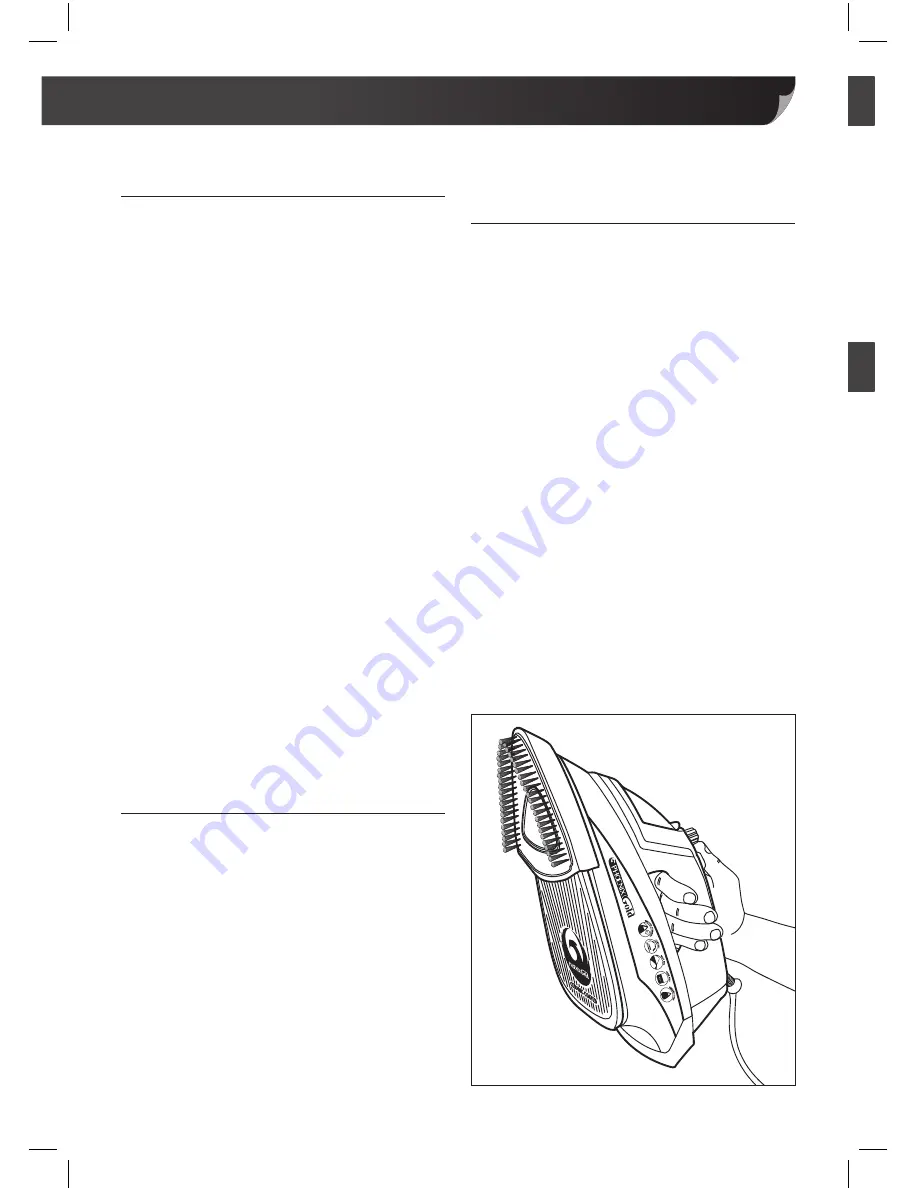
6
Using Phoenix Gold
continued
For steam ironing
1.
Turn the Steam Control Dial from Min to
the setting you require.
There are four settings: Min, Light Steam,
High Intensity and Max.
2.
Set the temperature using the
Temperature Dial. If using the High
Intensity or Max steam settings, you
should set the Temperature Dial to Linen
or Max.
3.
Press the Steam Button once to turn on
and then start to iron your clothes.
4.
If standing the iron upright, ensure that the
Steam Control Dial is set to Min and press
the Steam Button to turn the steam off.
This will prevent steam from continually
being released from the iron.
Please note:
Phoenix Gold can be used
over features such as logos, prints, zips,
sequins, etc. To avoid any risk of damage,
when ironing, lift the Ceramic Plate and allow
the steam jet to remove creases near and
around the features.
Using bursts of steam
When ironing stubborn or deep creases, you
can create a sudden burst of steam to help
remove them.
While ironing on either the Wool, Linen or
Cotton settings, press down on the Steam
Button to release a sudden burst of steam.
Immediately press the Button again to turn
off the steam.
For a second burst, wait for a few moments,
and then press again. Repeat for as many
times as you need to.
Using vertically – for garment and
fabric steaming
1.
If using the Textile Brush attachment
carefully slide it over the tip of Phoenix
Gold before turning on.
2.
Once plugged in, turn to a high
temperature, either the Cotton, Linen or
Max settings. Set the Steam Control Dial
to the intensity setting your require.
3.
Wait for the Heat Light to turn off. Pick up
Phoenix Gold and hold vertically, with the
tip tilted slightly forward.
4.
Press the Steam Button and move the
iron up and down the garment or fabric
you want to steam. For stronger bursts of
steam, switch the Steam Button off and
then on again.
5.
If the steam output declines, simply tilt the
iron forward into a horizontal position and
then tilt back vertical to continue.
DO NOT tilt the iron upside down while using
vertically.
PG_IM_A.indd 8
23/06/2014 15:22






























