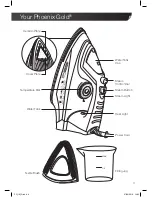NylonNylon
SoieSilk
Wool
Laine
Cotton Coton
Linen
Lin
Max
Min
6
Using Phoenix Gold
®
continued
3.
Turn the Temperature Dial to the setting
you require. There are seven settings:
Min, Nylon, Silk, Wool, Cotton, Linen and
Max. The Heat Light will turn on when you
rotate the Dial.
4.
Stand the iron vertically and wait for
the Heat Light to turn off. This means
Phoenix Gold
®
has reached the required
temperature.
You can now set the steam button to
your desired setting and turn the Steam
Button on for steam ironing
(see below).
For steam ironing
1.
Set the temperature using the
Temperature Dial.
The dots around the outer edge are for
recommended steam usage in conjunction
with the Steam Control Dial.
Steam setting
Temperature
Min
Med (light steam)
Max
*
ü
**
ü
ü
***
ü
ü
ü
1 dot = min, 3 = max. We recommend that
you do not use the steam function at any
heat setting below 1 dot.
If using the Max steam settings (3 dots), you
should set the Temperature Dial to Linen, or
Max.
Optimum settings for best performance and
to avoid water spitting from the steam plate:
5.
Phoenix Gold
®
is now ready to use. The
Heat Light will turn on and off during use
as the iron regulates the Ceramic Plate
temperature.
6.
Once you have finished ironing, please be
aware that any water left in the tank will
be cold in the chamber and possibly spit
from the iron the next time you use it so
we recommend you empty the tank before
putting it away.
To dry iron
1.
Ensure the Steam Button is not pressed
down and the Steam Control Dial is
turned to minimum.
2.
Set the Temperature Dial to the setting
you require and wait for the Ceramic Plate
to heat up. Use once the Heat Light has
turned off.
Note:
You do not need to fill the Water Tank
if you are dry ironing.
PG_IM_G.indd 6
27/04/2016 13:53