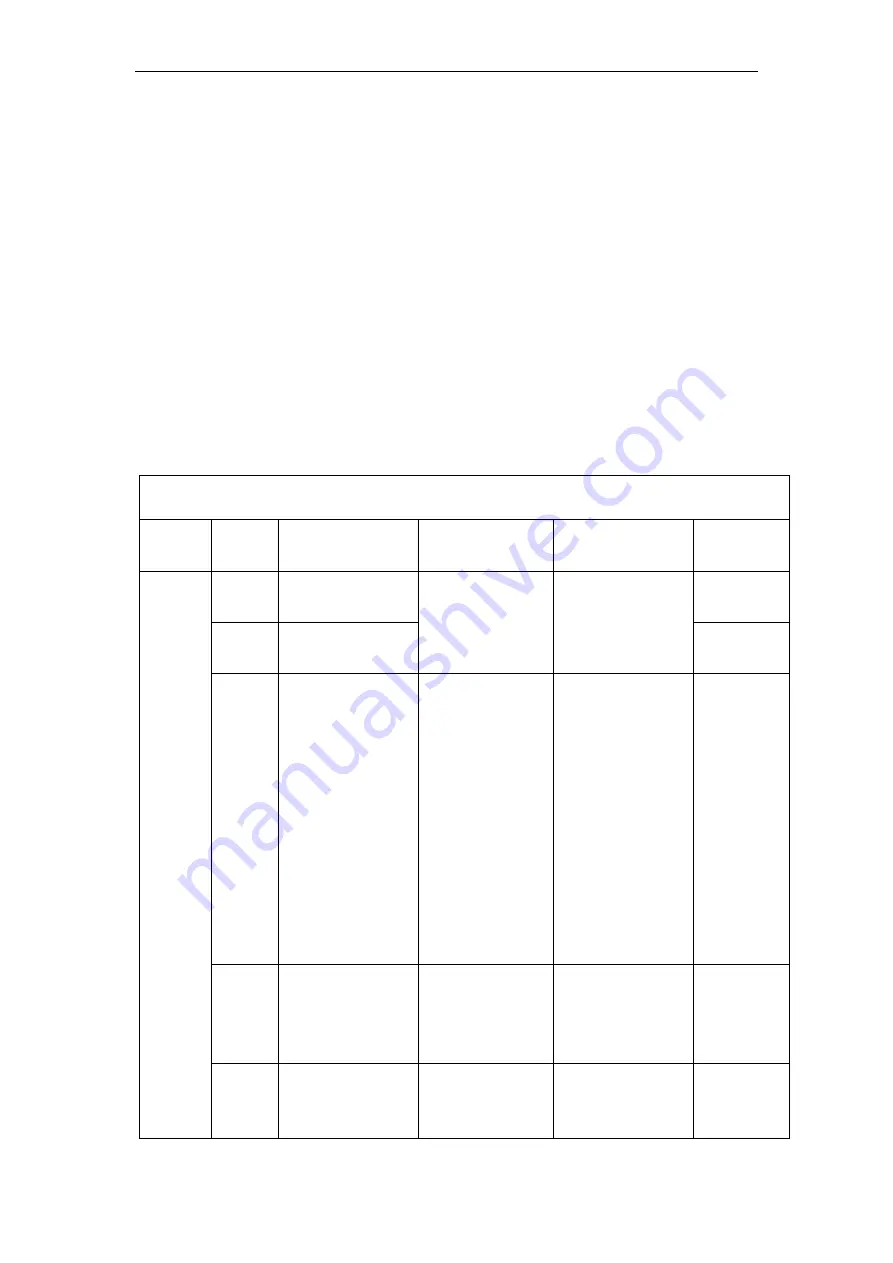
42
5 Common troubleshooting and maintenance
5.1 Troubleshooting
Once the all-in-one machine fails, the fault light will be on and the LCD
screen will display the current fault information. Users can query the
fault information according to the fault code. The following table
provides some basic fault troubleshooting methods. See Table 5-1 below
for details.
Failure light: The yellow light is the warning light and the machine
continues to run
The red light means failure light and machine stop
Basic fault information for an all-in-one machine
Module
Fault
code
Implication
Possible reason
Solution
Memo
Charger
fault
100
Charging soft
overcurrent
Excessive
charging current
Restart and
observe whether
the fault repeats
101
Charge hard
overcurrent
102
Mos overheating
Fan failure or
ventilation block
1. Check whether
there is any
shielding around
the chassis
2. Check whether
the inlet and
outlet of the
chassis are
blocked
3. Check whether
all fans are
running normally
103
Mos temperature
sensor fault
Temp. sensor
terminal loose
contact the
customer service
Yellow light
alarm
Machine
running
104
Schottky
overheated
Fan failure or
ventilation block
1. Check whether
there is any
shielding around
Summary of Contents for JNF3KLF24V-A-V2
Page 4: ......
















































