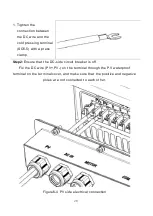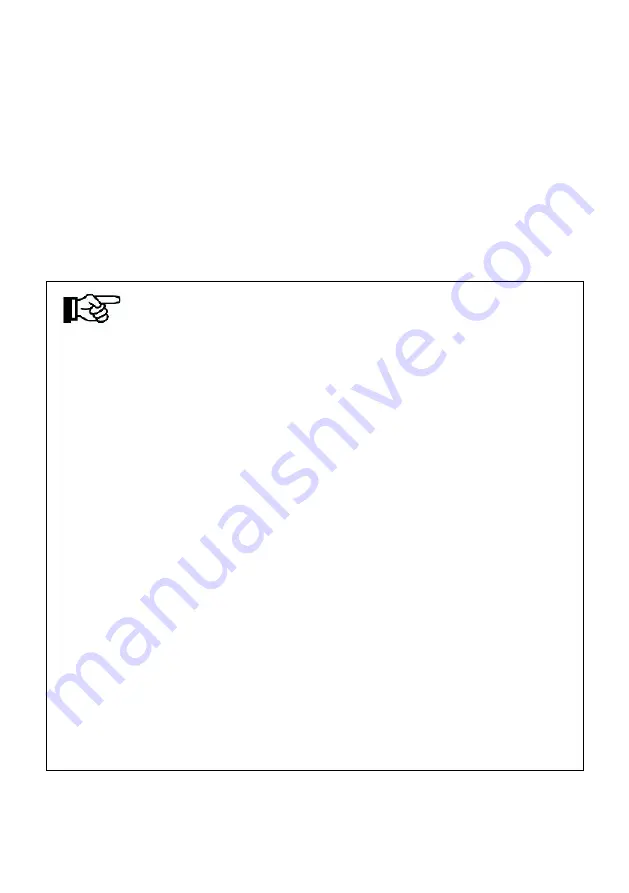
39
●
Ensure that ac inputs R, S and ground connections are correct .
●
Check whether the system pipeline is unobstructed or not;
●
Switch on the DC-side circuit breakers.
After finishing the above steps, then begin initialization.
According to the pump motor rated current value on the nameplate, setting inverter
overload protection value, the method is: modify the “Imotor” value equal to 1.2 times
of motor rated current, the details please refer to chapter
“8.3.2.3 DSP Parameters
Setting” and
" and
“
8.3.4 Parameter Setting
”
.
Note
!
The inverter has four working modes, which are factory default as "0" :
When the debugging mode is "0", it means that the inverter is in the economic
mode. W hen the photovoltaic power is lower than the grid access power, the
grid is connected to ensure the full load operation of the inverter. W hen the
photovoltaic power is greater than the grid exit power point, the grid gradually
exits until it completely exits.
When the debugging mode is "1", it means that the inverter is in the reliable
mode. W hen the photovoltaic power becomes weak and cannot maintain the
full power operation of the inverter, the power grid is connected to keep the
inverter running at full power.W hen the photovoltaic power can maintain the
inverter running at full power, the grid exits .
When the debugging mode "2" is selected, it means that the inverter is in the
pure photovoltaic mode, and the power grid cannot be connected, and only
photovoltaic energy is used for operation.
When the debugging mode is "4", the inverter is in the motor detection mode,
which needs to be modified only for single-phase pump load. After the motor
parameter detection is completed, the debugging mode is automatically
modified to "0".
The inverter generally defaults to three-phase output. If the pump load is