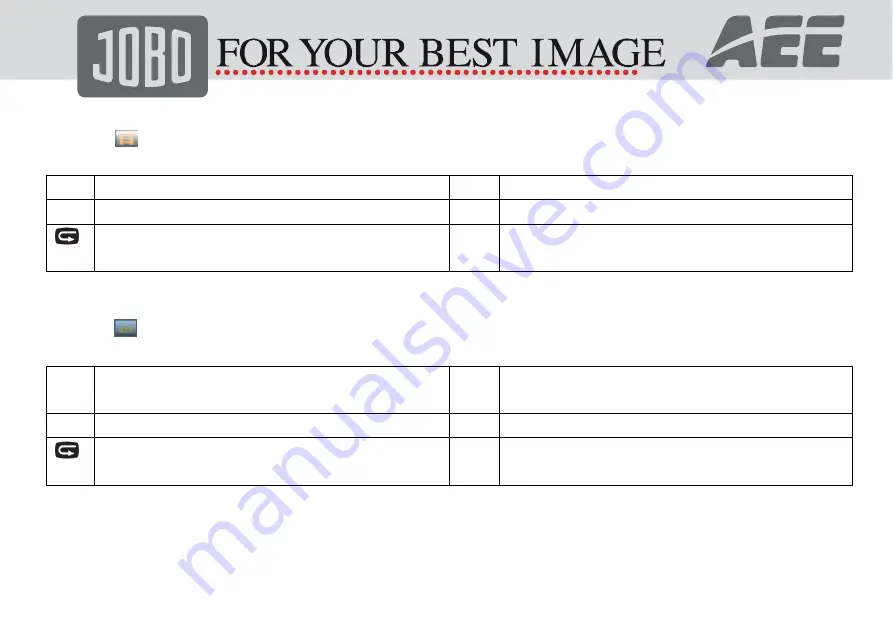
www.jobo.com
25
1) Play the video
Enter „
„ interface and all files appear on the screen. Select the video file by pressing „>„ or „<„ and press
„OK” to play. In playing audio files, the user may use the following functions.
+
Increase Volume
-
Decrease Volume
<
Fast rewind
>
Fast forward
1. Reset the playing from the beginning. 2.Press
it again to return to recall interface
OK
Play / Pause
Note:
Fast Forward/Reverse can be set as 1/4X, 1/2X, 2X, 4X, 8X, 16X.
2).Browse photo file
Enter „
„ interface and all files appear on the screen. Select the photo file by pressing „>„ or „<„ and press
„OK” to view. In browse photo files, the user may use the following functions.
+
1. Zoom 2.In zoom in mode, press „OK” to move
the photo downward
-
1. Zoom 2.In zoom in mode, press „OK” to move
the photo downward
<
Move Photos Right
>
Move Photos Left
Return to recall interface
OK
In zoom in mode, the photo can be zoomed in or
out by pressing „+“ or „-“.
















































