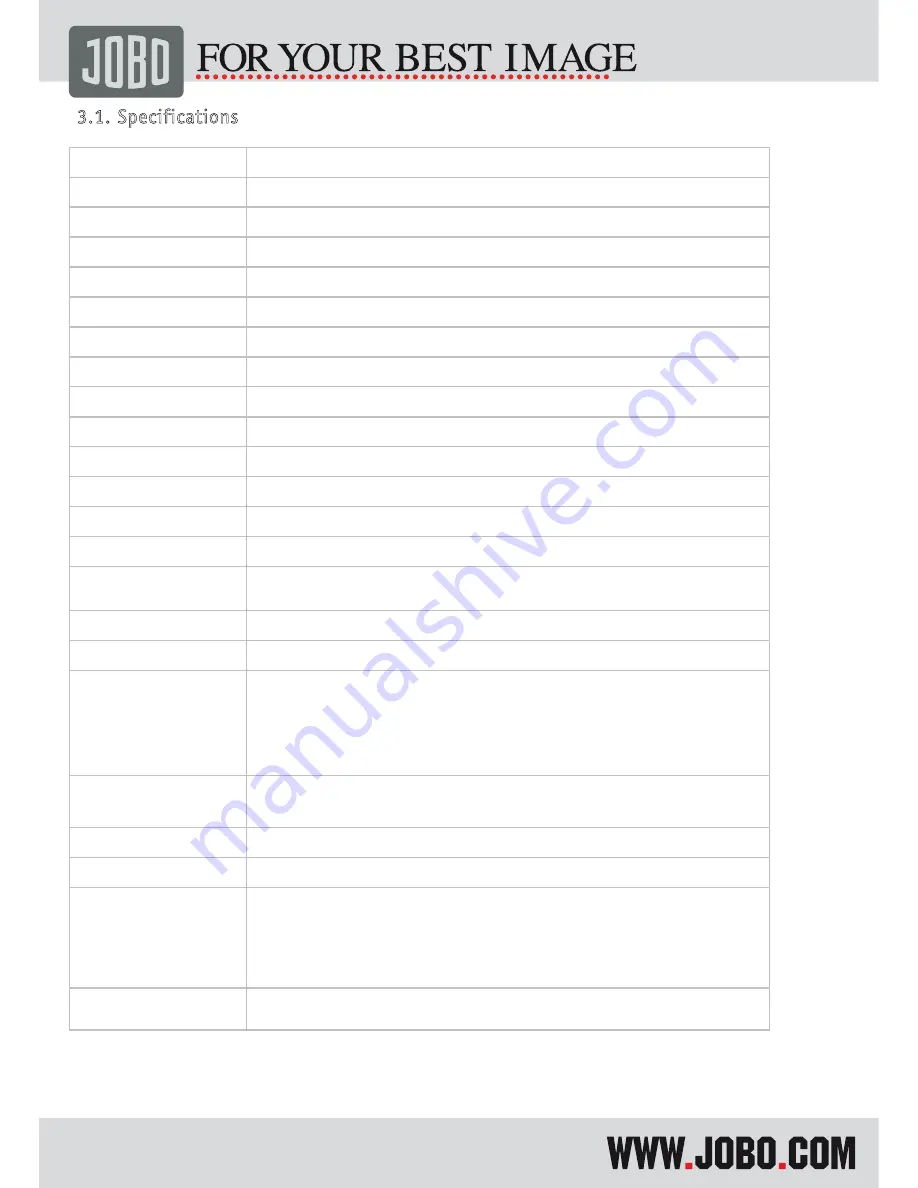
��������������������������������������
Seite 6 von 7
3.1. Specifications
Display size
15“ / 38.10 cm
Aspect ratio
4:3
Display type
TFT LCD
Resolution
1024 x 768 Pixel
Colors
16 billion
Color depth
24 Bit
Visible area
304.2 mm (H) x 228.1mm (V)
Brightness
350 cd/m²
Contrast
400:1
Viewing angle
140°(V), 110°(H)
Response time
3 seconds
Current entry
AC110-240V 3 A
Power consumption
25W
Operating voltage
12V 3A
Environmental conditions
Operation temperature: 10°-50° C, humidity: 0-85 %, non-condensating
Storage: -20°-60° C, humidity: 10-90 %, non-condensating
Internal memory
1GB
Remote control
Infrared remote control (included in delivery)
Supported Memory Cards
-
Secure Digital Card (SD)
-
Secure Digital High Capacity (SDHC)
-
MultiMedia Card (MMC)
-
Memory Stick,Memory Stick Pro
-
Compact Flash (CF)
-
xD Picture Card
Additional interfaces
1 x USB OTG – for GIGA one or other storage devices
1 x USB 2.0 High Speed – for connection to PC
Supported formats
JPEG
Representable size of image Up to 16 Megapixel photos in JPEG Format
Features
-
full-screen displaying
-
Slideshow mode with numerous transition effects
-
Image rotation (+/- 90 degree)
-
Image zoom (fourfold)
-
Integrated calendar and clock
Wall holder
Integrated


























