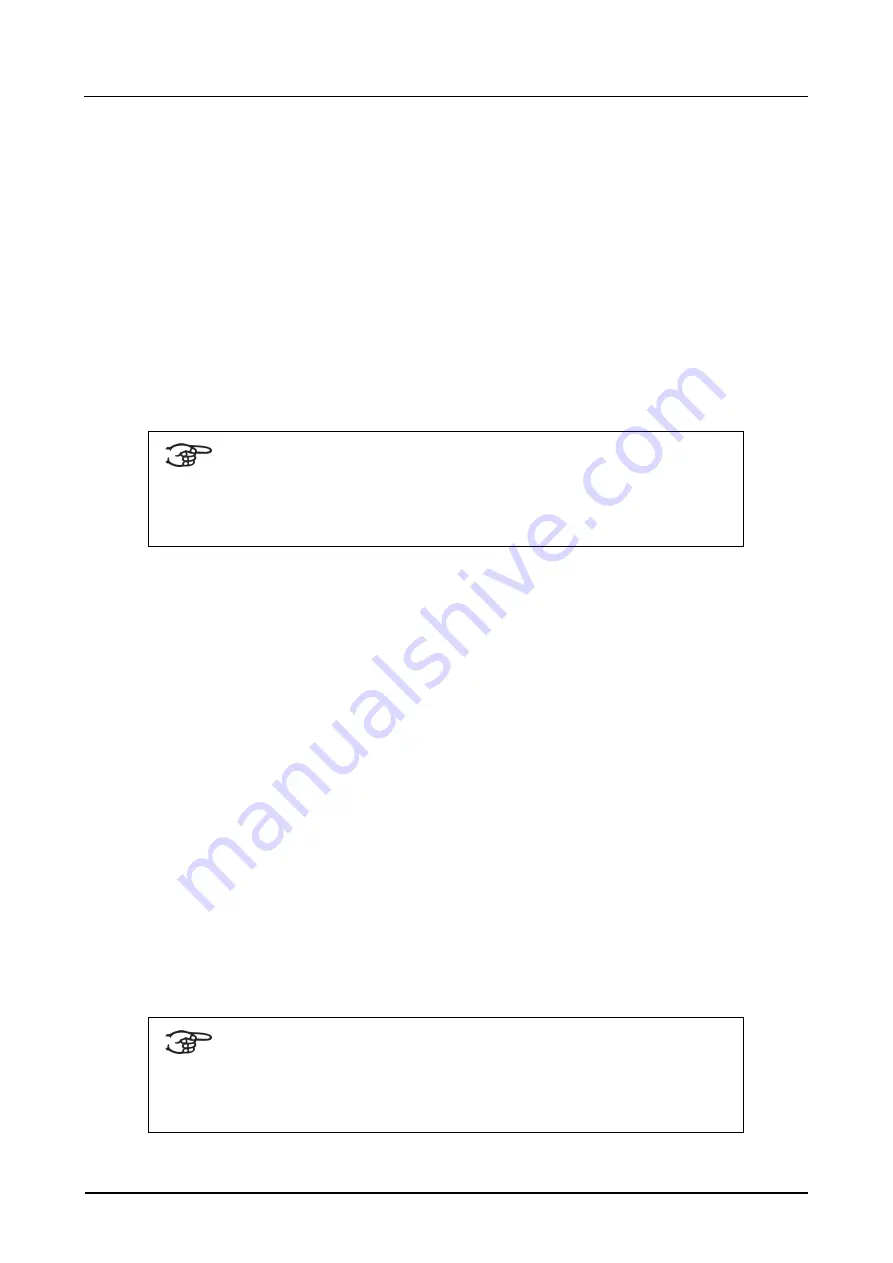
User Manual LiVE 2T-A / LiVE 3T-A (AGO)
36
b. Reset one stop
The Reset one stop sub-function resets the key volumes for one stop to the
factory setting.
1.
Press the MENU-piston.
2.
Switch off all stops.
3.
Use the - and + pistons to select the
Organ Settings
function on the
display.
4.
Press the ENTER-piston. A list with available Organ Settings appears on the
display.
5.
Use the - and + pistons to select the
Key Volumes
function on the display.
6.
Press the ENTER-piston. The sub-functions of the Key Volumes menu appear
on the display.
7.
Use the - and + pistons to select the
Reset one stop
sub-function on the
display.
8.
Press the ENTER-piston. A question to select a stop to reset appears on the
display.
9.
Activate one stop. A question to confirm appears on the display.
10.
Use the - and + pistons to select
No
or
Yes
.
11.
Press the ENTER-piston to confirm and to return to the Key Volumes menu.
12.
Press the MENU pistons three times to exit the Johannus Menu.
c. Reset ALL stops
The Reset ALL stops function resets the key volumes of all stops to the factory
setting.
1.
Press the MENU-piston.
2.
Use the - and + pistons to select the
Organ Settings
function on the
display.
3.
Press the ENTER-piston. A list with available Organ Settings appears on the
display.
4.
Use the - and + pistons to select the
Key Volumes
function on the
display.
5.
Press the ENTER-piston. The sub-functions of the Key Volumes menu appear
on the display.
If you are asked to enter a code, the Key
Volumes function has been secured at the
request of the owner. Contact the owner
or dealer to retrieve the code. Enter the code using the pistons of the
capture memory locations and press the ENTER piston.
Enter code:
_ _ _ _
If you are asked to enter a code, the Key
Volumes function has been secured at the
request of the owner. Contact the owner
or dealer to retrieve the code. Enter the code using the pistons of the
capture memory locations and press the ENTER piston.
Enter code:
_ _ _ _
Summary of Contents for LiVE 2T-A
Page 1: ...2T A 3T A...
















































