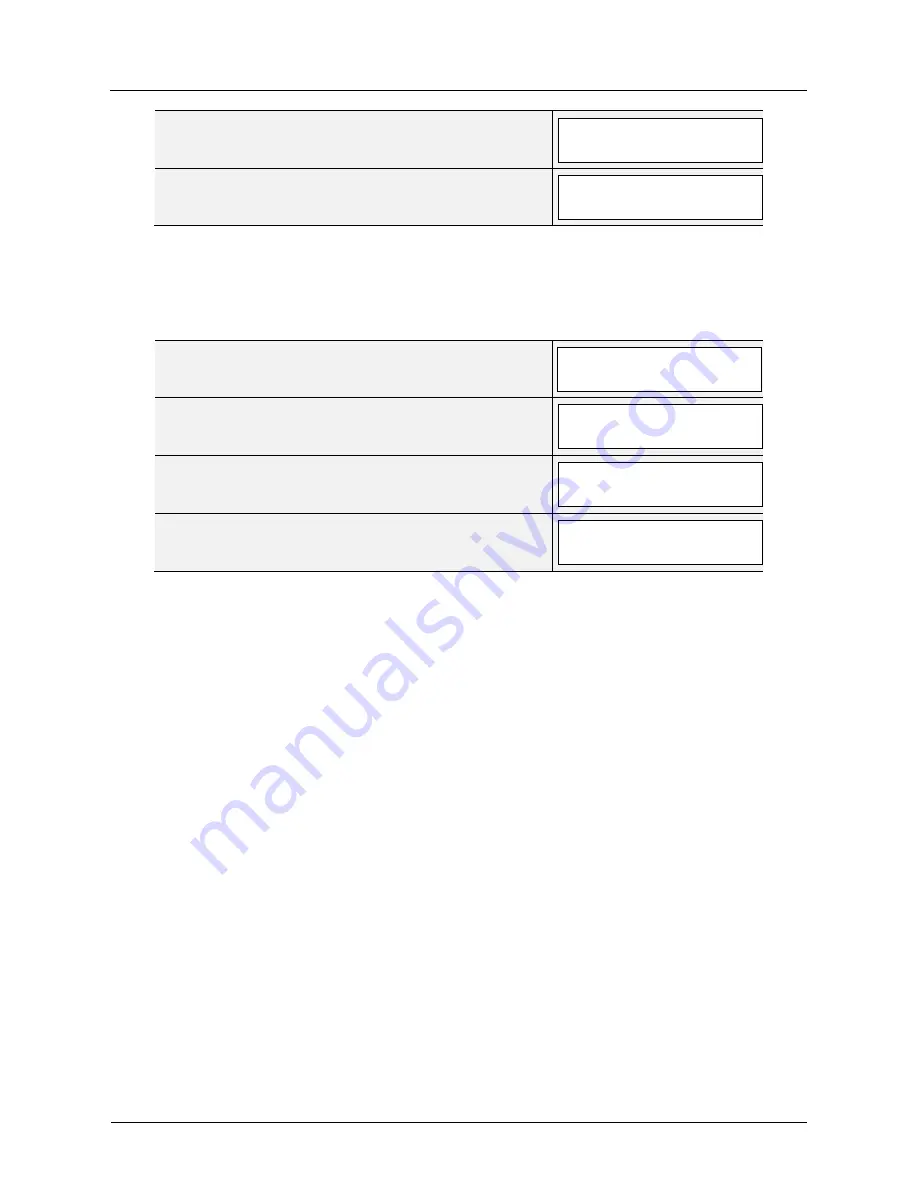
User Manual Opus 250/350
32
5. Press the ENTER piston to program the new setting and
to return to the Johannus Menu.
6. Press the MENU piston to exit the Johannus Menu.
5.14
Version
The Version function shows the version number of the software of the organ.
1. Press the MENU piston.
2. Use the - and + pistons to select the function
Version
on the display.
3. Press the ENTER piston. The data of the software of the
organ appears on the display.
4. Press the MENU piston 2x to exit the Johannus Menu.
Opus 250 Mem: 1
Tr: 0/442 Cr:--
Johannus Menu:
Tuning
Johannus Menu:
Version
Johannus Menu:
Crescendo
Opus 250 Mem: 1
Tr: 0/442 Cr:--
JHOXXXX
OC XXXX
Summary of Contents for Opus 250
Page 1: ...250 350 ...
Page 37: ...User Manual Opus 250 350 37 ...
Page 38: ...User Manual Opus 250 350 38 ...
Page 39: ...User Manual Opus 250 350 39 ...
Page 40: ...User Manual Opus 250 350 40 ...









































