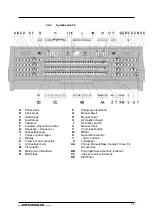19
4.12 Capture
memory
Using the capture memory, a registration can be activated with one button.
The capture memory consists of eight levels. Each level has eight memory
locations.
These levels are shown on the display (
Mem:..
).
The 256 capture memory locations are initially empty and for the user to
be programmed.
Programme a capture memory location
The current setting of the capture memory location will be lost.
1. Select the required stops.
2. Select a level (1-32) on the display using the - and + buttons.
3. Press the SET button. Hold the button.
4. Press the required memory location (1-8).
5. Release the SET button.
Retrieve a capture memory location
1. Use the - and + buttons to select the required level (1-32) on the
display.
2. Press the required memory location (1-8). The active stops light up.
With the SEQ- and SEQ+ buttons you can select a lower or higher
(respectively) memory location in steps of one. The lit capture
button and the display indicate which memory location has been
selected.
4.13 Transposer
The Transposer mode shifts the pitch by half-tone increments (from -8 to
+8).
T
he set pitch can be read on the display (
Trans:..
).
The pitch can only be programmed when the TRANS. button is lit.
Change the transposer
1. Press the TRANS. button.
2. Set the pitch using the - and + buttons.
The pitch shift is not stored in memory. When the organ is
switched on again, the most recently programmed pitch will be
active.