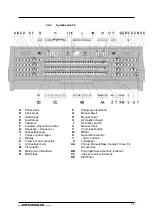21
4.15 Easy
Menu
The Easy Menu is an operating system the settings of which can be read
on the display. The Easy Menu is operated with the - and + buttons and
the SET and the MENU buttons.
The Easy Menu consists of the following modes:
Orchestrals
MIDI Config
Tuning
Temperaments
Keyboard Config
Reset Procedures
Datadump
Demo Songs
Startup Settings
Reverb
Key Volumes
Tracker Action
Tweeter settings
4.15.1 Orchestrals
The Orchestrals mode sets the voices per manual.
Programme Orchestrals
1. Press the MENU button.
2. Use the - and + buttons to select the
Orchestrals
mode on the
display.
3. Press the SET button. The display shows the Strings and the manual
on which the voice is playing.
4. Use the - and + buttons to select the required voice.
You can choose from following different voices:
Keyboard instruments:
Str.
: strings
Harps.
: harpsichord
Piano
: piano
Gos.O.
: gospel organ
Lesley
: lesley effect
Solo instruments:
Flute
: flute
Panfl.:
: pan flute
Tuba
: tuba
Trump.:
: trumpet
Oboe
: oboe
Clar.:
: clarinet
Chimes
: chimes
5. Press the SET button.
6. Use the - and + buttons to select the manual on which the voice must
play.
With the piano you can also select ‘Extended’ instead of one of the
manuals. Now the piano plays on all manuals ‘normal pitch’ only
on the great stops, one octave lower on the choir and an octave
higher on the swell. In this way a manual range of 7 octaves is
achieved.