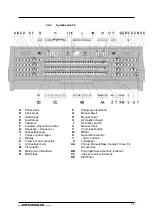23
Programme Tuning
1. Press the MENU button.
2. Use the - and + buttons to select the
Tuning
mode on the display.
3. Press the SET button. The display shows the current tuning setting
(
Tune: ...Hz
).
4. Use the - and + buttons to select the required pitch.
5. Press the SET button. The selected settings are stored in the memory
and you automatically return to the main menu.
6. Press the MENU button to exit the Easy Menu.
4.15.4 Temperaments
The Temperaments mode sets the temperament.
Programme Temperaments
1. Press the MENU button.
2. Use the - and + buttons to select the
Temperaments
mode on the
display.
3. Press the SET button. The display shows the current temperament.
4. Use the - and + buttons to select the required temperament.
You can choose from twelve temperaments:
Equal
: (normal or equal temperament)
Young II
Vallotti
Kirnberger III
Kirnberger II
Neidhardt III
Werckmeister III
1/6 Meantone
: (meantone temperament)
1/5 Meantone
: (meantone temperament)
1/4 Meantone
: (meantone temperament)
Pythagorean
Custom
(temperament to be programmed by the user)
5. Press the SET button. The selected settings are stored in the memory
and you automatically return to the main menu.
6. Press the MENU button again to exit the Easy Menu.
4.15.5
Programme your own temperament
1. Press the MENU button.
2. Use the - and + buttons to select the
Temperaments
mode on the
display. Press the SET button.
3. Use the - and + buttons to select the
Custom Programming
mode on
the display. Press the SET button.
4. Press one key on the central octave of the great stops and hold the
key. The display shows behind
Note:
the key indication and behind
Cents:
the detuning of that key in cents with respect to the normal or
equal temperament.
5. Use the - and + buttons to select the required detuning.
The detuning can be set between –50 and +50 cents. 100 cents is
exactly half a tone.
The changes are directly noticeable, but they have not yet been
stored in the memory.