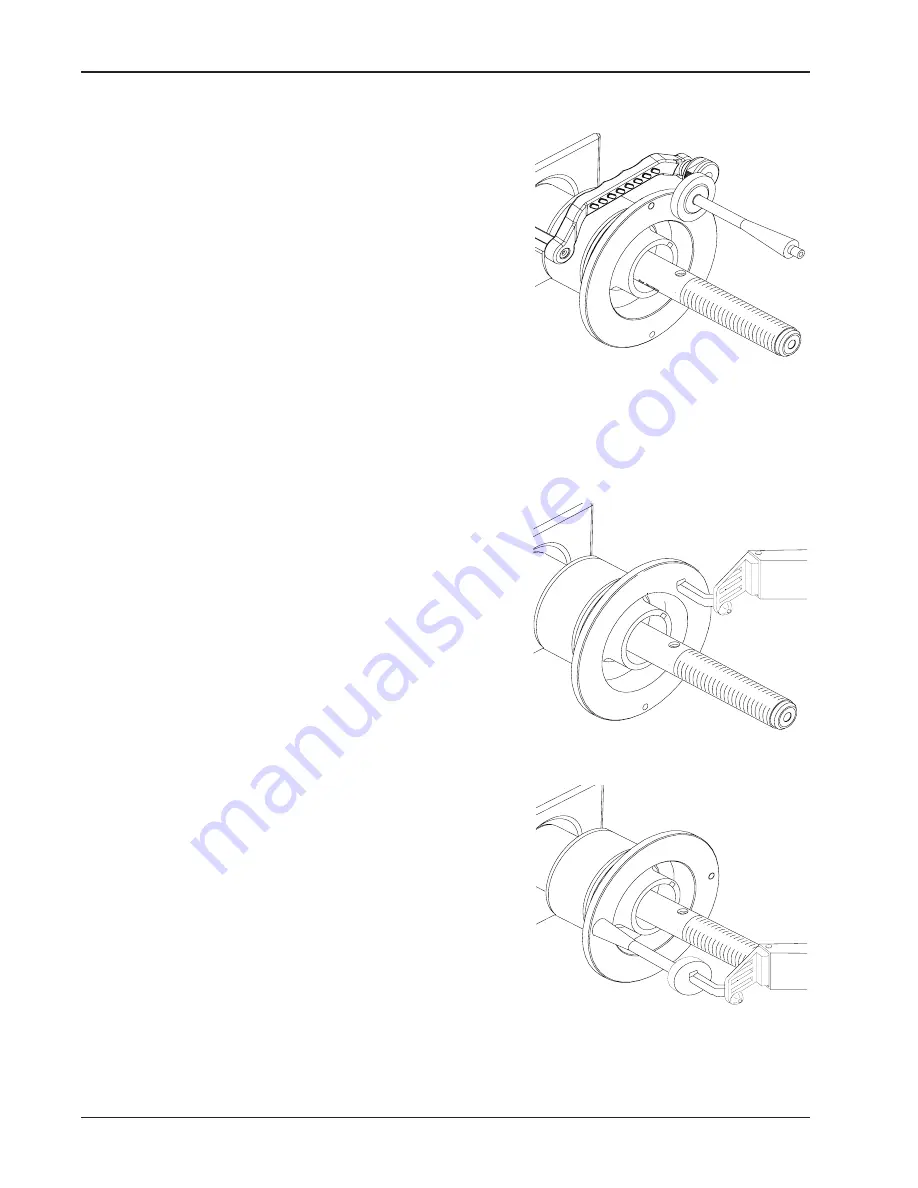
79-1
79-2
79-3
Checkout and maintenance
1-8
Touch the tip of the width gauge to the face plate and hold
3.
it for one second or press the <F> button (Figure 3-5). The
display will change to “bAC “H’ ‘POS” followed by a tone.
Return the SAPE arm to the home position.
Display will then change to “tO” “CAL” “SLG”. Screw the
4.
calibration weight onto the outside of the flange. Touch the
tip of the width gauge to the tip of the calibration slug and
hold it for one second or press the <F> button (Figure 79-3).
The display will change to “SAP” “E-2” “FIN” for one second
followed by a tone indicating a successful calibration. unit
will then go into an idle state.
CALIBRATION COMpLETE
F79 CALIBRATION OF WIDTH SAPE
Note: This procedure is part of the F80.
Press and release the <F> key, toggle the <uP / DOWN> ar
-
1.
row keys until “F” “79” is displayed and press <ENTER> to ac
-
tivate function of F79. Once activated the display will change
to “CAL” “SAP” “E2” for one second and the changes to “DIS”
“tO” “FLA”.
Pull the distance gauge to the outside flange of the backing
2.
collar, use the flat head of the calibration weight as an index
(Figure 79-1). After a short beep the machine displays “bAC”
“H” “POS” and changes to “tO” “FLA” “NGE”.
.
Summary of Contents for EEWB304B
Page 1: ...WHEEL BALANCER Service Manual EEWB502B C EEWB503B EEWB304B ...
Page 56: ......































