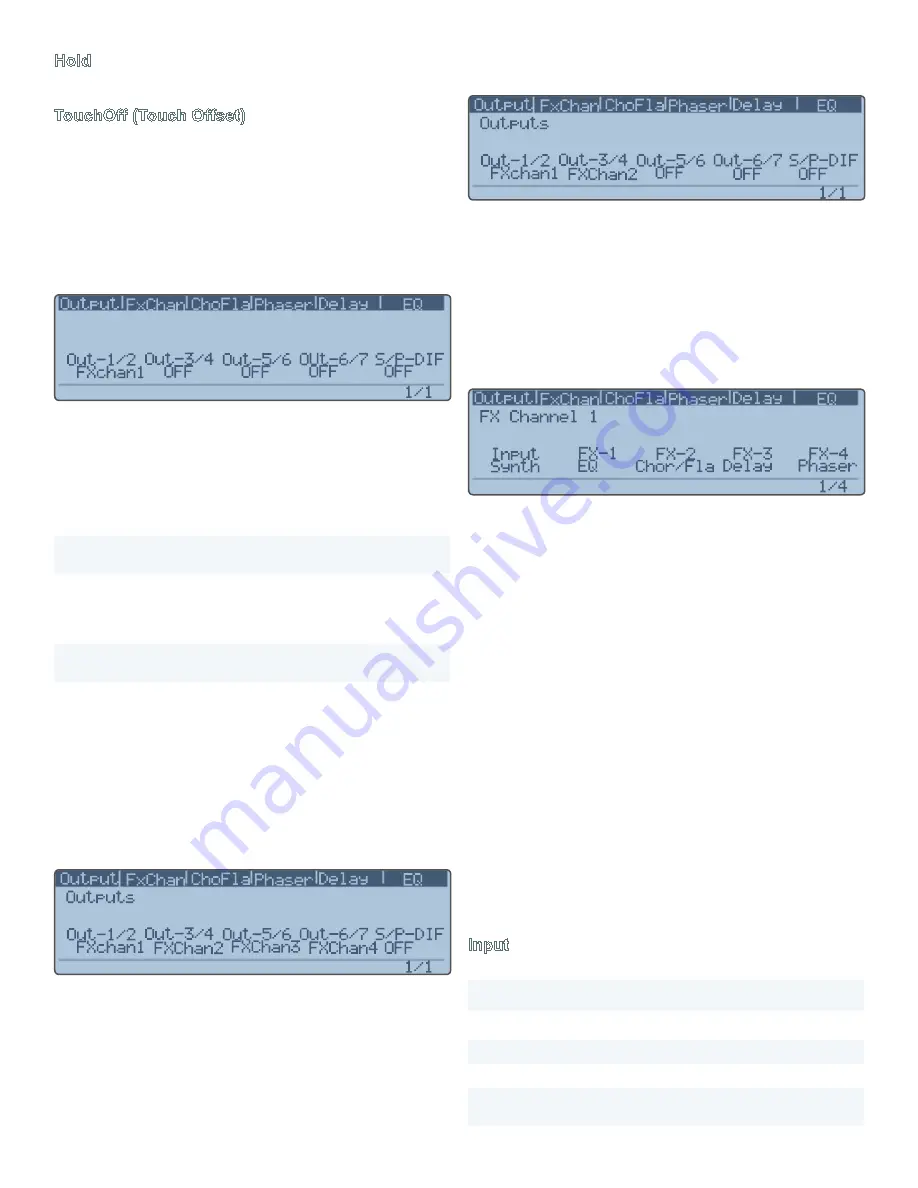
EFFECTS CHANNEL (FXCHAN)
38 | GRAPHIC DISPLAY
Hold
Hold the last touched ribbon position.
TouchOff (Touch Offset)
Resets the zero point to wherever you first touch the rib
-
bon. This allows very long sweeps down if you touch the
rightmost edge of the ribbon. This mode is similar to how
the ribbon controller on the classic Yamaha CS-80 synthe-
sizer worked.
Output
Figure 64. Output Menu, page 1 of 1
The Solaris’s analog outputs are configured as 4 pairs of
“stereo” outputs. Also available is the S/PDIF stereo output.
For each of these stereo outputs, you can decide the
source of the audio signal. The choices are:
Off
,
Synth
,
EXT-1/2
,
EXT-3/4
,
S/PDIF
, and
FXchan1-4
.
Synth
Sends the direct output of the Solaris prior to
any of the FX.
EXT-1/2,
EXT-3/4, or
S/PDIF
Routes the signals directly from their input
to the outputs, as a ‘pass-thru’ function (no
processing of the External or S/PDIF signals will
occur).
FXchan1-4
Outputs routes the sum total of that FX channel
to the assigned output.
Table 10. Audio output sources
This system provides the maximum in flexibility for FX
bussing, but can be a bit confusing. Combined with the FX
Channel input options, several variations of routing are pos-
sible. For example:
You want to process the dry synth with 4 effects,
each one having its own direct output assigned. In
this case, you would have a screen like this:
Table 11. Sample output routing
You would then set up each of the Effects Channels (see
below) with the dry Synth as input, and only one effect
selected for each FX Channel.
You want the dry synth to have a Flanger effect,
and send that to one output, and then send the
flanged synth into a Delay, and have that come out
a different output. For the Output page, you would
have something like this:
Figure 65. Sample output routing
You would then set up FXchan1 to take the Synth as input,
and select the Chorus/Flanger only. Then you would set up
FXchan 2 to take FXchan1 as Input, and select the Delay
effect only. With this example, you have 2 FX channels in
series, coming out of analog outs 3/4.
Effects Channel (FXChan)
Figure 66. Effects Channel Menu, page 1 of 4
Solaris provides four separate effect channels, each with
four effect slots. There are four effect modules (Chorus/
Flanger, Phaser, Delay and EQ) that can be plugged in to
these slots. There is only one of each effect module, but
they can be applied to any slot in any of the four effect
channels. The effect modules are described in the next
section.
FX Channels are different from FX Slots. Each Channel (or
FX buss) has room for up to 4 possible effects, however,
the four effects can only be selected once, because of the
‘Effects Pool’ concept - any FX Slot can select from the
available effects in the ‘pool’, but once an effect is selected
somewhere, it is removed from the pool, and no longer
available to any other FX slot.
To navigate between the four effect channels, press
the Inc/Dec buttons beside the Graphic Display
while in the FxChan soft menu.
Each of the four effect channels has the following param-
eters:
Input
Synth
The audio signal directly from the VCA.
Ext-1/2
External audio inputs 1 and 2
Ext-3/4
External audio inputs 3 and 4
S/P-DIF
S/PDIF input
FXchan(N)
Output of any of the other three effects chan-
nels.
Summary of Contents for Solaris
Page 1: ...User Guide Version 1 ...
















































