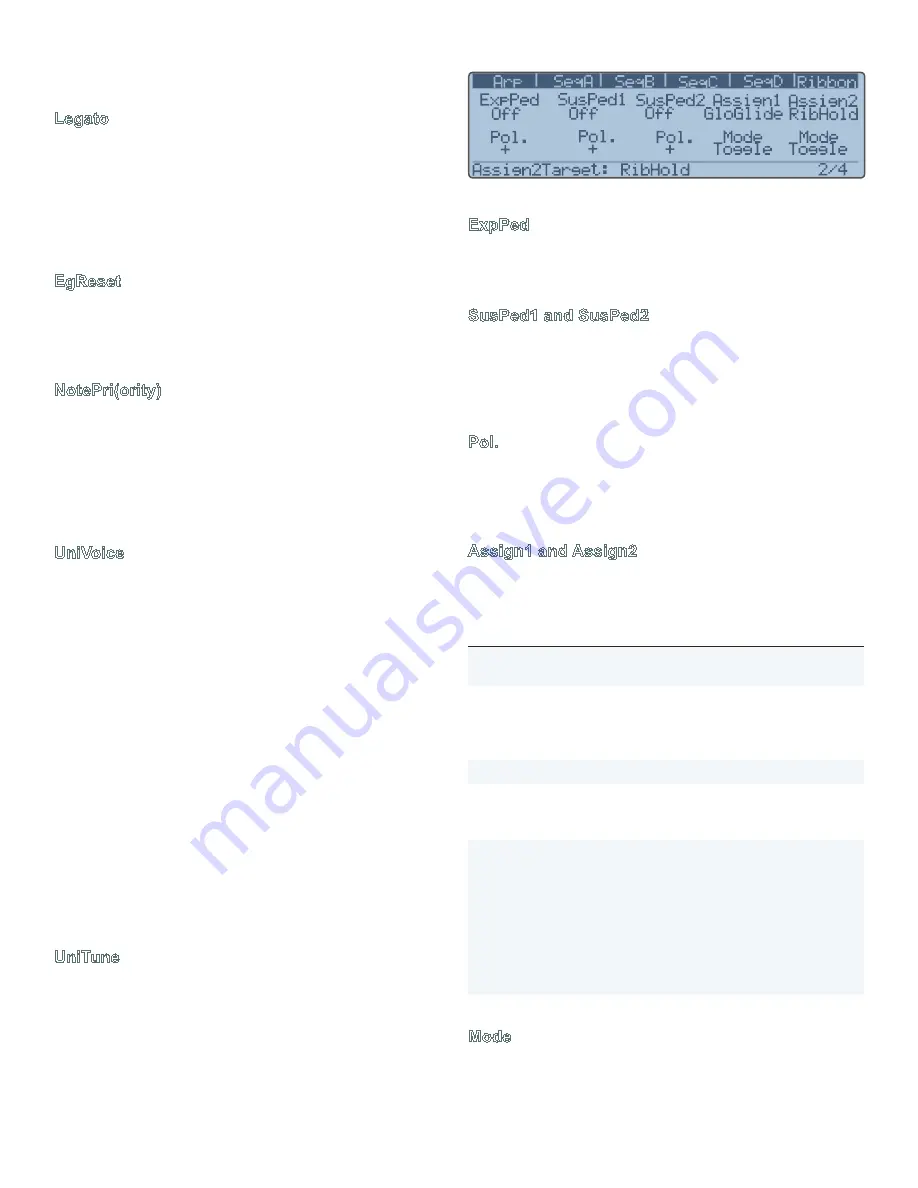
MIDI MENU
46 | HOME MENU
LFOs panel) will override the
PlayMode
setting, un-
less the
UniVoice
setting is
Chord
.
Legato
Determines if a voice is retriggered when it is stolen for use
in legato mode or not. When Legato mode is Off, only the
most frequently pressed key will sound. In Legato mode
(reassign or retrigger), a key that is held down will re-sound
after another key is played and released.
Reassign
mode
reassigns the voice to the original note, resulting in a legato
effect.
Retrig
.
mode retriggers the original note.
EgReset
Shutdwn
mode forces the envelopes to be reset to zero
for each new note-on event. In
Running
mode, the enve-
lopes continue running from wherever they are currently
when a new key is pressed.
NotePri(ority)
When
PlayMode
is set to
Mono
mode, note priority deter-
mines which key pressed will have priority, i.e., which note
will be sounded. In
Low
mode, the lowest note played on
the keyboard will sound. In
High
mode, the highest note
played on the keyboard will sound. In
Last
mode, the most
recently pressed key will have priority. The early Minimoogs
had a low note priority; most synths now use last priority.
UniVoice
This parameter determines how many of Solaris’s voices
should be assigned to a single note. The more voices as-
signed, the thicker and punchier the sound will be, though
polyphony will be affected if you are using
PlayMode
set to
Poly
. There is an “intelligent assignment” that will allow you
want to stack unison voices in polyphonic mode, however.
By setting
UniVoice
to
3
, for example, each note you play
will have 3 voices assigned to it. The more voices you
assign, the lower your polyphony will be. The current OS
supports 10 voices, so in this configuration you would have
3 voices of polyphony.
The
UniTune
parameter can be applied to in either
mono or poly mode.
If you want to play a chord stack on one note, set this
parameter to
Chord
, ensure that
PlayMode
is set to
Poly
and the
Unison
button on the front panel is off. Press and
hold a chord, then press the
Unison
button. As long as the
Unison
button is on (LED lit), any notes you play will play
back your stacked chord.
UniTune
This parameter acts as a tuning spread (+/- 100 cents)
between the voices specified in
UniVoice
. The larger the
value, the more detuned from each other the voices will
become. This can result in an extremely “fat” sound.
Figure 87. Home Menu, page 2 of 4
ExpPed
Expression Pedal. A continuous value. Can be assigned to
control
Expr
(volume level) or overall
Pan
position, relative
to the initial pan setting of each part.
SusPed1 and SusPed2
Sustain Pedals (switches). Values for both pedals can be:
Sostenuto, Sustain
(interacts with the front panel
Hold
button),
Ribbon Hold, Sequencer On, Arpeggiator On,
Arpeggiator Hold, Arpeggiator Transpose
. Refer to
Table 18 for details about
Arpeggiator Transpose
.
Pol.
Each pedal has this parameter. It allows you to set the po-
larity of the pedal. Pedals can also be completely disabled
by selecting a value of
Off
. This value is stored as a global
value.
Assign1 and Assign2
These are the assignable switches on the front panel, to
the left of the
Octave
switches. Possible values are:
Parameter
Description
GloGlide
This turns Glide Type from Off to whatever is
programmed for global
GldType
.
Glide
01-Glide 04
This turns on/off the individual oscillator glides,
as programmed on page 2 of the oscillator’s
Main
Mode. See “Oscillator Parameters
(Main Mode)” on page 24.
GlideAll
This affects all 4 oscillator glides.
RibHold
When
On
, this keeps the most recent value
“touched” on the ribbon (so you don’t need to
keep holding down the ribbon).
ArpTrans
Allows you to transpose the active arpeggiator
pattern. Start the arpeggiator and press the
Hold
button. Now, press the assignable but-
ton that is configured for
ArpTrans
. Playing
C4 on the Solaris keyboard will play the pat-
tern in its original key. Playing any other note
on the keyboard will transpose the pattern.
Press the assignable button again (turn it off)
to play a new arpeggiator pattern.
Table 18. Assignable Button modes
Mode
Each of the assignable buttons can be configured to func
-
tion as
Toggle
buttons, or
Moment
(ary) buttons.
Summary of Contents for Solaris
Page 1: ...User Guide Version 1 ...
















































