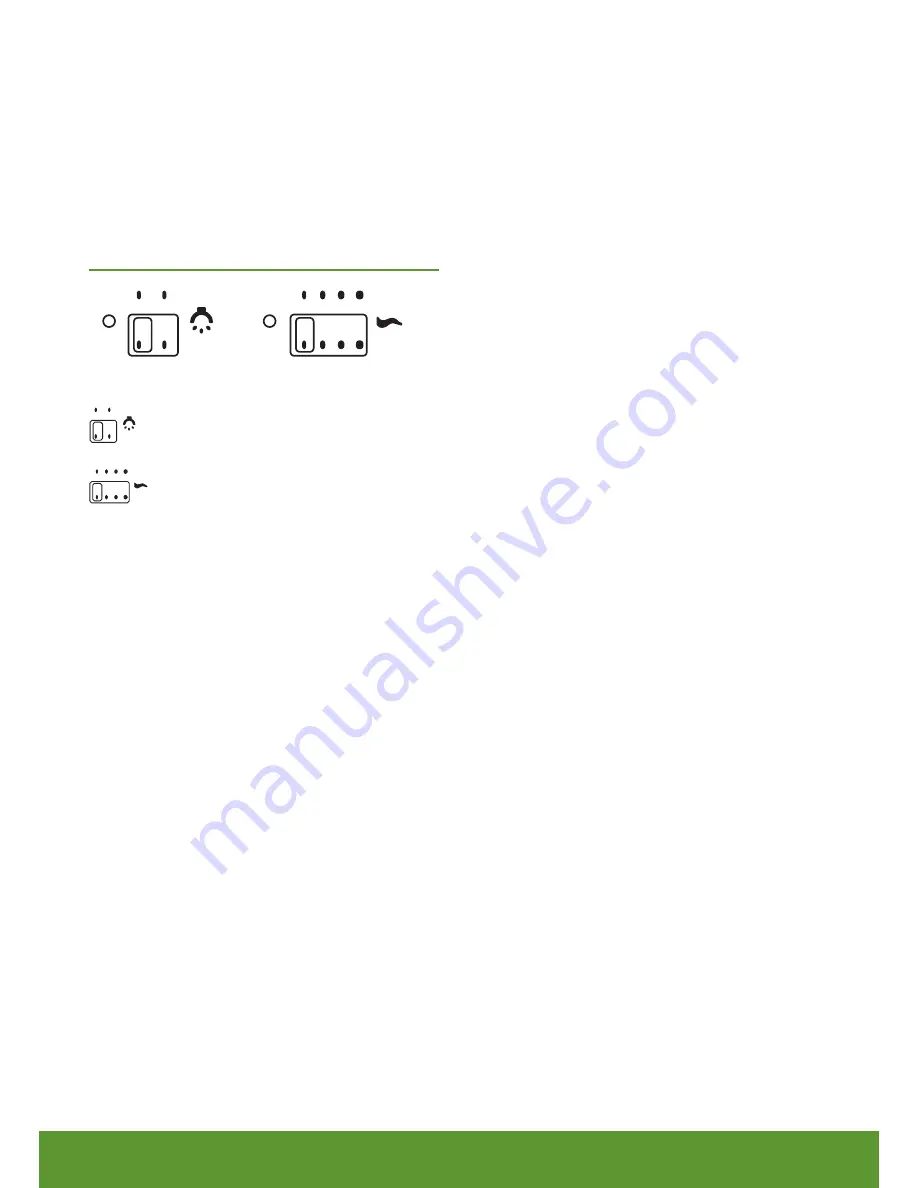
Cooker hood user guide
7
Operation
Controls
The slider controls are (left to right):
Light
. Left = off. Right = on. Use this switch
to operate the LEDs in the cooker hood.
Fan speed
. Left to right: 0 (off), 1, 2 and 3.
To select a speed setting move the switch
to the desired speed.
Note:
For regular cooking, we recommend using fan setting 1
or 2. If you are frying or cooking other dishes which generate
a large amount of smoke or steam, we recommend using fan
setting 3.
Using the slider
When you close the slider, the cooker hood ‘remembers’ the
last setting of the fan and lights.
If you close the slider while the fan is operating (any speed),
it will stop. When you pull the slider open again the fan will
restart at the same speed setting as when the slider was
closed.
If you close the slider while the lights are on, the lights will
switch off. When you pull the slider open again the lights will
switch on.
If you close the slider when the fan and lights are off, they will
still be off when you pull the slider open again.


































