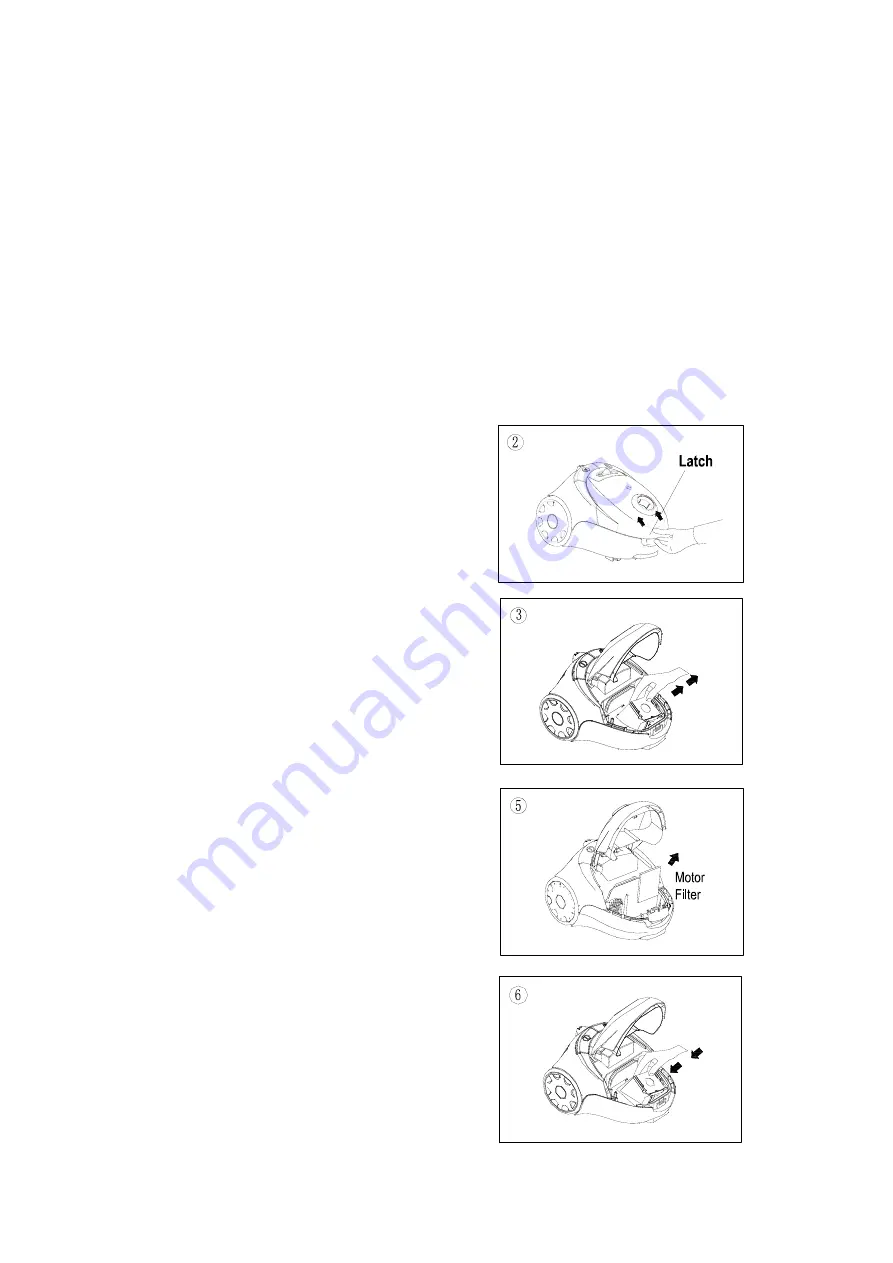
- 8 -
Disposable Dust Bags and Filters
The dust bag and motor filter play a very important roll in the efficiency of the vacuum
cleaner. The purpose of the dust bag is to trap dirt, but at the same time, the paper
bag must be porous enough to allow air to pass through. If the bag or the motor filter
become clogged, no air can pass through the cleaner and no cleaning can take place
regardless of how powerful the unit is. To keep the cleaner operating at maximum
efficiency, change the dust bag frequently and clean the filter as needed. Some fine
particles can restrict airflow very quickly and will decrease performance even before
the bag appears to be full. For that reason, when vacuuming carpet fresheners or
cleaners, powder, plaster dust, or similar fine substances, the bag and filter may need
to be changed more often
.
How to Replace Dust Bag
NOTE: Turn off vacuum and unplug the electrical cord before changing dust
bag or cleaning motor filter. Never operate the vacuum cleaner without
the dust bag or filter
.
1 . Turn off and unplug cleaner.
2.
Open bag cover by pushing
latch up with fingers and lifting
bag cover.
3. Locate dust bag frame handle.
Raise dust bag out of dust
bag compartment
.
4. Remove dust bag from dust bag frame
and replace a new dust bag.
5.
Remove motor filter and clean by rinsing under warm water,
if heavily soiled. Let completely air dry before reinstalling.
6.
Place dust bag frame inside dust bag compartment placing
dust bag frame into the guides at the very front of the dust bag
compartment.
7. Swing bag cover lid closed and push to latch.



























