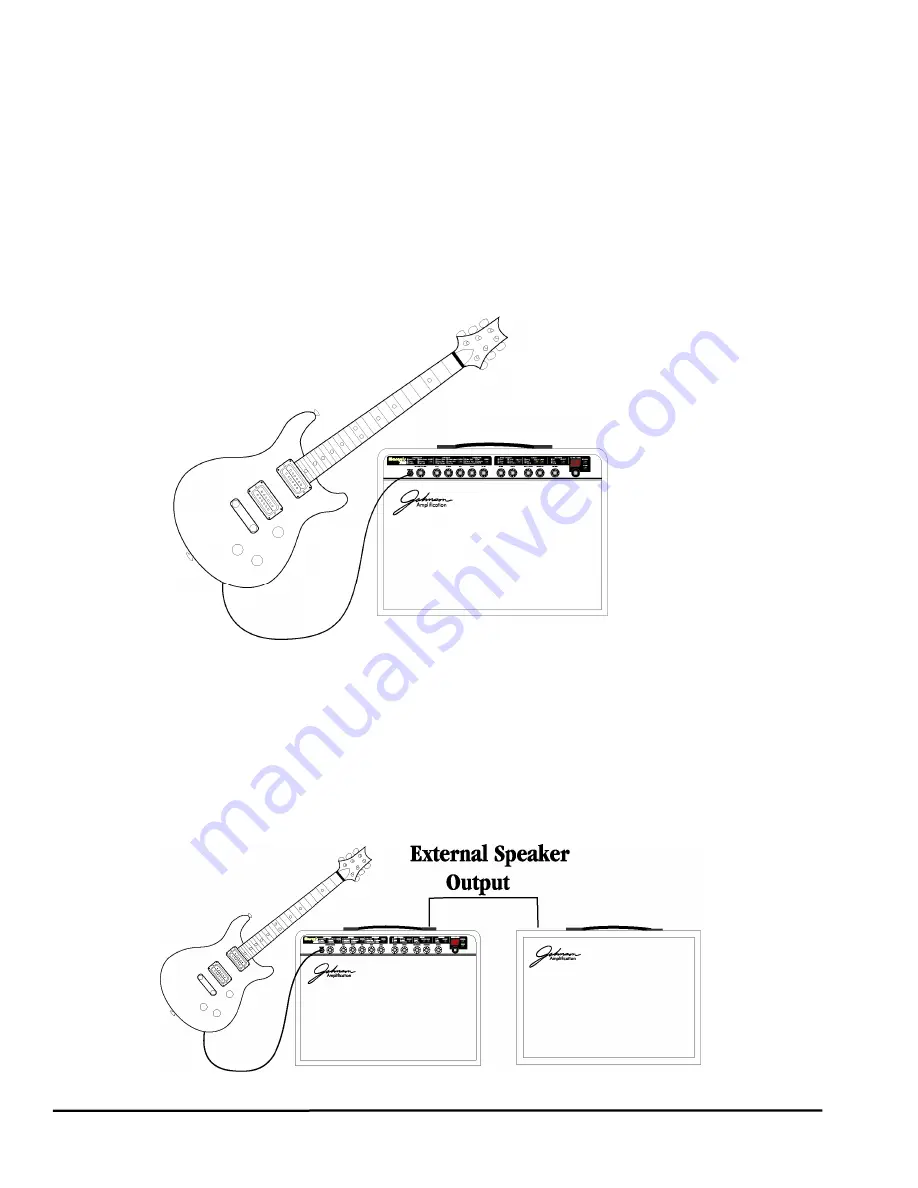
Section 2 - Using the Marquis JM60/JM120
Getting Started
Making Connections
The JM60 and JM120 include the necessary options to adapt to a variety of different set up applications. The following diagrams outline a
few of these set up options.
Plug and Play
The JM60/JM120 come ready to play from the factory. Just connecting your guitar to the input is the only connection required to get great
sounds. Be aware that on the JM60, this is just a mono connection, and that there are other options available to you.
Stereo Operation
Running the Marquis in stereo will add a thicker texture, and more lush sound to your instrument. The JM60 has an external speaker
connector located on the rear panel. This is a powered output, which provides an additional 60 Watts of power for connection of a satellite
speaker cabinet such as the J112. Connecting a speaker to this jack will automatically put the JM60 in stereo mode and provide stereo
imaging to your effects.
WARNING: THE EXTERNAL SPEAKER CABINET MUST BE A MINIMUM 8 OHM LOAD.
The JM120 is already configured in stereo mode, and therefore, does not include an option of connecting a satellite speaker cabinet.
7
Section 2- Using the Marquis JM60/JM120
Summary of Contents for Marquis JM120
Page 30: ...25 Appendix ...













































