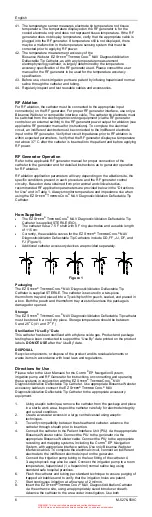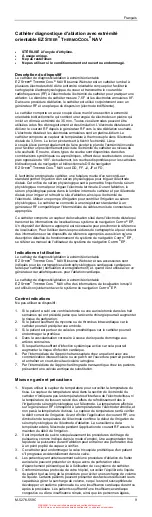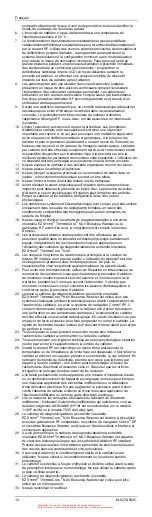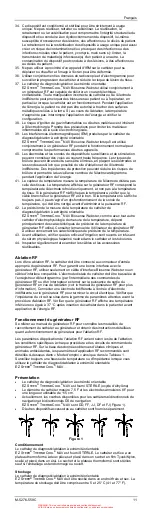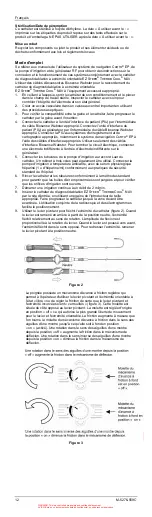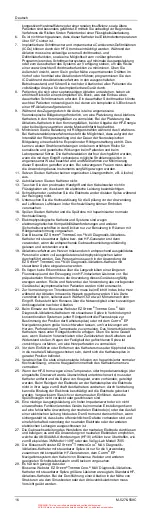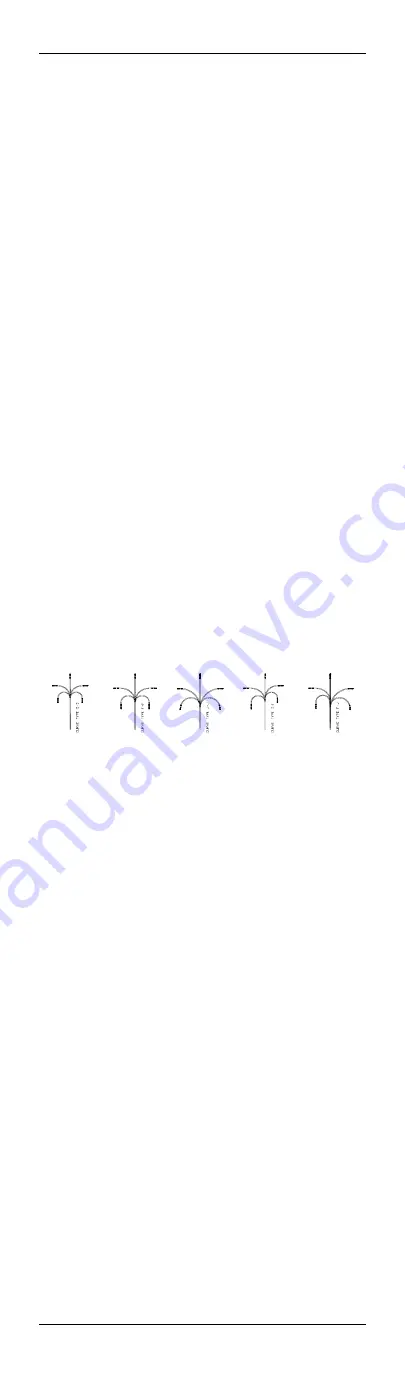
English
6 M-5276-559C
41. The temperature sensor measures electrode tip temperature, not tissue
temperature. The temperature displayed on the RF generator is for the
cooled electrode only and does not represent tissue temperature. If the RF
generator does not display temperature, verify that the appropriate cable is
plugged into the RF generator. If temperature still is not displayed, there
may be a malfunction in the temperature sensing system that must be
corrected prior to applying RF power.
42. The temperature measurement accuracy of the
Biosense Webster EZ S
TEER
®
T
HERMO
C
OOL
®
NAV Diagnostic/Ablation
Deflectable Tip Catheter, as with any temperature measurement
electrophysiology catheter, is largely determined by the temperature
accuracy specification of the RF generator used. Please consult the user
manual for the RF generator to be used for the temperature accuracy
specification.
43. Before use, check irrigation ports are patent by infusing heparinized normal
saline through the catheter and tubing.
44. Regularly inspect and test reusable cables and accessories.
RF Ablation
For RF ablation, the catheter must be connected to the appropriate input
connector(s) on the RF generator. For proper RF generator interface, use only a
Biosense Webster or compatible interface cable. The catheter tip electrode must
be switched from the electrogram recording equipment (via the RF generator
controls or an external switch) to the RF generator power output for ablation (see
applicable RF generator manual for instructions). To complete the electrical
circuit, an indifferent electrode must be connected to the indifferent electrode
input on the RF generator. Verify that circuit impedance prior to RF ablation is
within expected parameters. Verify that the RF generator displays a temperature
not above 37° C after the catheter is inserted into the patient and before applying
RF power.
RF Generator Operation
Refer to the applicable RF generator manual for proper connection of the
catheter to the generator and for detailed instructions as to generator operation
for RF ablation.
RF ablation application parameters will vary depending on the ablation site, the
specific conditions present in each procedure and the RF generator control
circuitry. Based on data obtained from prior animal and clinical studies,
recommended RF application parameters are provided below in the “Directions
for Use” and in Table 1. Always monitor temperature and impedance rise when
using the
EZ S
TEER
®
T
HERMO
C
OOL
®
NAV Diagnostic/Ablation Deflectable Tip
Catheter.
How Supplied
•
The EZ S
TEER
®
T
HERMO
C
OOL
®
NAV Diagnostic/Ablation Deflectable Tip
Catheter is supplied STERILE (EtO).
•
The catheter has a 7.5 F shaft with 8 F ring electrodes and a usable length
of 115 cm.
•
Currently, the available curves for the EZ S
TEER
®
T
HERMO
C
OOL
®
NAV
Diagnostic/Ablation Deflectable Tip Catheters include DD, FF, JJ, DF, and
FJ (Figure 1).
•
Additional catheter accessory devices are provided separately.
Figure 1
Packaging
The EZ S
TEER
®
T
HERMO
C
OOL
®
NAV Diagnostic/Ablation Deflectable Tip
Catheter is supplied STERILE. The catheter is secured in a two-piece
thermoform tray and placed into a Tyvek/Nylon film pouch, sealed, and placed in
a box. Both the pouch and thermoform tray are sterile unless the package is
damaged or opened.
Storage
The EZ S
TEER
®
T
HERMO
C
OOL
®
NAV
Diagnostic/Ablation Deflectable Tip catheter
must be stored in a cool, dry place. Storage temperature should be between
5 and 25
o
C (41 and 77
o
F).
Sterilization/“Use By” Date
This catheter has been sterilized with ethylene oxide gas. Product and package
testing have been conducted to support the “Use By” date printed on the product
labels.
DO NOT USE
after the “Use By” date.
DISPOSAL
Recycle components, or dispose of the product and its residual elements or
waste items in accordance with local laws and regulations.
Directions for Use
Please refer to the User Manuals for the C
ARTO
®
EP Navigation System,
irrigation pump and RF Generator for instructions on connecting and operating
these systems in conjunction with the EZ S
TEER
®
T
HERMO
C
OOL
®
NAV
Diagnostic/Ablation Deflectable Tip Catheter. Use appropriate Biosense Webster
accessory cables to connect the EZ S
TEER
®
T
HERMO
C
OOL
®
NAV
Diagnostic/Ablation Deflectable Tip Catheter to the appropriate accessory
equipment.
1.
Using aseptic technique, remove the catheter from the package and place
in a sterile work area. Inspect the catheter carefully for electrode integrity
and overall condition.
2.
Create a vascular access in a large central vessel using aseptic
techniques.
3.
To verify compatibility between the sheath and catheter, advance the
catheter through sheath prior to insertion.
4.
Connect the catheter to the Patient Interface Unit (PIU) via the appropriate
Biosense Webster cable. Connect the PIU to the generator via the
appropriate Biosense Webster cable. Connect the PIU to the appropriate
recording and mapping systems, including the C
ARTO
®
EP Navigation
System, with appropriate interface cables. Use only Biosense Webster
interface cables. To complete the electrical circuit, connect an indifferent
electrode to the indifferent electrode input on the generator.
5.
Connect the irrigation pump tubing to the luer fitting of the catheter. A
3-way stopcock may also be used. Connect the irrigation pump to a room
temperature, heparinized (1 u heparin/ml) normal saline bag using
standard safe hospital practices.
6.
Flush the catheter and tubing per standard technique to ensure purging of
trapped air bubbles and to verify that the irrigation holes are patent.
7.
Start continuous irrigation at a flow rate of 2 ml/min.
8.
Insert the EZ S
TEER
®
T
HERMO
C
OOL
®
NAV Diagnostic/Ablation Catheter
via the entrance site, using an appropriately sized introducer sheath.
Advance the catheter to the area under investigation. Use both
WARNING: This is a controlled proprietary and confidential document.
AVISO: Este es un documento controlado, confidencial, y con derechos reservados.