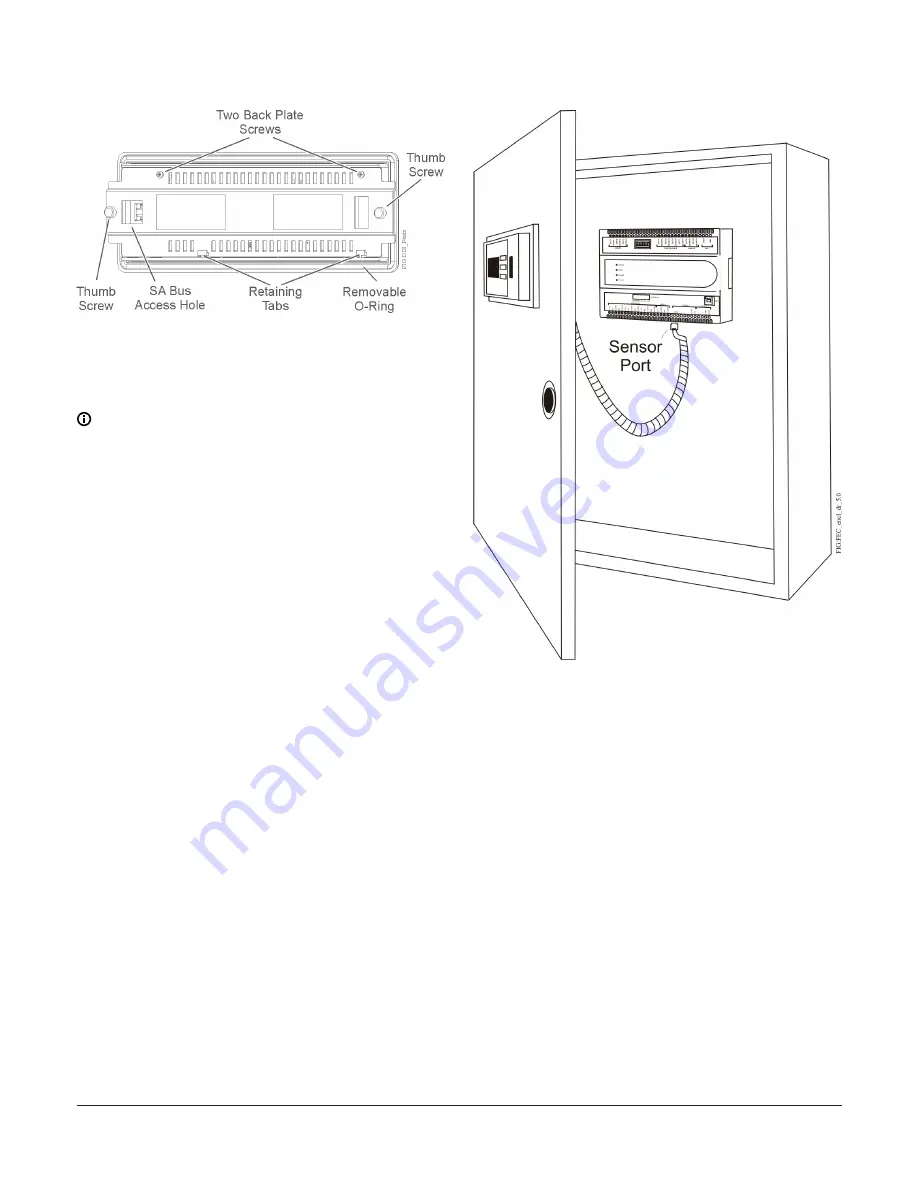
Figure 5: DIS1710 back plate
Wiring
The display receives power over the Sensor-Actuator
(SA) Bus from the NCE, FEC, or FAC controller.
Note:
Do not connect the display to an NCE,
FEC, or FAC that has an integral display. Also,
do not connect more than one display on the
same SA Bus.
Connecting cable to controller
Connect the communication cable (included in
box) between the SA Bus connector on the back of
the display and the SA Bus jack on the front of the
controller (Figure 6). The coiled cable is 91 cm (3 ft)
in length and can be stretched to a maximum length
of 152 cm (5 ft).
Figure 6: Connecting the SA bus cable
If the SA Bus jack on the controller is in use, you
can wire the display’s communication cable to
the SA Bus terminal block. Splice one end of the
communication cable and connect it to the SA Bus
terminal block using the wiring designations in
DIS1710 Local Controller Display Installation Instructions
4
























