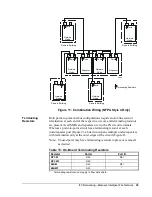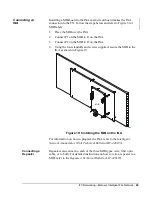IFC Networking—Metasys Intelligent Fire Network
43
Installation Procedures
The basic installation procedure for each FN node is as follows:
1.
Install the MIB/MIB-OWS into the FN node.
2.
Make the FN connection using either twisted pair wire or fiber optic
cable.
3.
Make N1 LAN connections (Fire OWS and Fire-Net NCM only).
4.
Assign an FN node address or change node addresses to fit within the
designated ranges.
5.
Perform FN node programming (IFC panel and INA only).
Each FN node’s installation procedure is detailed below.
The Fire OWS in the Primary configuration is connected to both the FN
and the Metasys N1 LAN. The MIB-OWS is field installed. For
instructions on how to install the MIB-OWS, connect the Fire OWS to
both networks, and assign a node address, refer to the
Fire Operator
Workstation (Fire OWS) Technical Bulletin (LIT-636014).
Like the Fire OWS, the Fire-Net NCM is connected to both networks and
requires an MIB-OWS board to be field installed for the FN connection.
For details, refer to the
Appendix A: Fire-Net NCM
section of the
Network
Control Module 300 Series Technical Bulletin (LIT-6360251)
.
Connecting the
Fire OWS
Connecting the
Fire-Net NCM
Summary of Contents for FIRE-MON-17
Page 12: ...12 IFC Networking Metasys Intelligent Fire Network ...
Page 46: ...46 IFC Networking Metasys Intelligent Fire Network ...
Page 58: ...58 IFC Networking Metasys Intelligent Fire Network ...
Page 69: ...IFC Networking Metasys Intelligent Fire Network 69 Notes ...
Page 70: ...70 IFC Networking Metasys Intelligent Fire Network Note ...
Page 71: ...IFC Networking Metasys Intelligent Fire Network 71 Notes ...