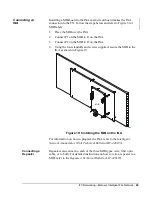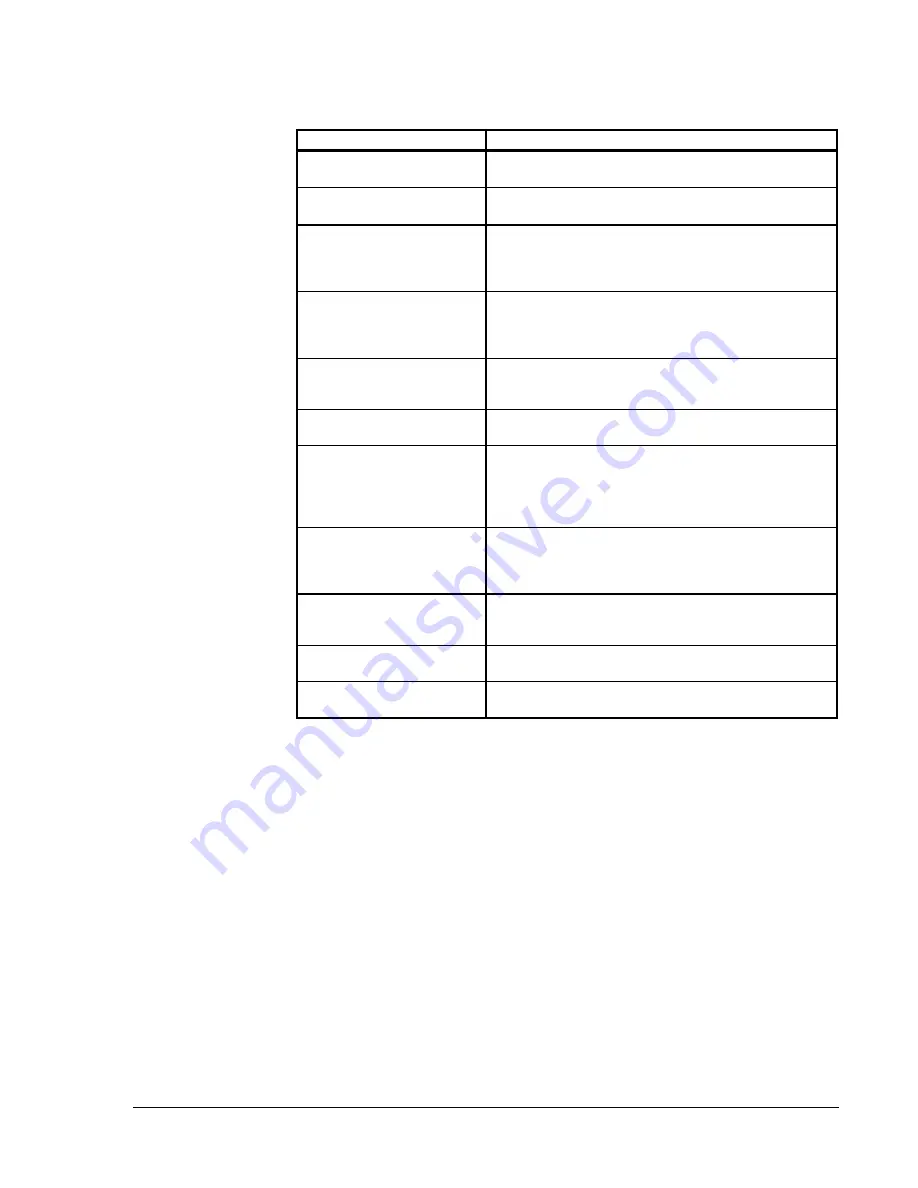
IFC Networking—Metasys Intelligent Fire Network
55
Table 14: Data Messages Displayed by FN Stats Program
Type of Message
Description
Data Messages Received
Messages that the Fire OWS and Fire-Net NCM
receive from other network nodes.
Data Messages
Transmitted
Messages the Fire OWS and Fire-Net NCM send to
other network nodes.
Data Messages Missed
Messages that Fire OWS/Fire-Net NCM can’t process;
indicates a performance problem caused by the FN
driver software being unable to keep up with the
volume of network messages being received.
Data Transmit Failures
Messages that Fire OWS/Fire-Net NCM can’t process;
indicates a performance problem caused by the FN
driver software being unable to keep up with the
volume of network messages being sent.
Data Message Retries
When a node had to resend a message after
communication was unsuccessful; related to either
node or network performance.
Recon Messages Recvd
Indicates the presence of a new network node coming
online or existing node going.
Resync Messages Sent
Number of times the Fire OWS or Fire-Net NCM had to
send out a resync message to other network nodes;
indicator that there is a performance issue with the
node the Fire OWS/Fire-Net NCM is sending to; implies
data loss.
Resync Messages
Received
Counts how many resync messages the Fire OWS or
Fire-Net NCM has received from other network nodes;
indicator that there is a performance issue with the
Fire OWS or Fire-Net NCM; implies data loss.
Data Messages Rejected
Counts the number of invalid messages, i.e., wrong
sequence number, received at that Fire OWS or
Fire-Net NCM.
Port A Fault
On Style 7 wiring configurations, this message
indicates Port A has a fault.
Port B Fault
On Style 7 wiring configurations, this message
indicates Port B has a fault.
For new installations, or in cases of suspended communication problems,
try exercising the installation by generating FN traffic. Follow the
suggestions below:
•
To exercise the Fire-Net NCM to the IFC panel, run Fire Point
summaries with a lot of refreshing or paging of screen.
•
To exercise Fire OWS FN communication, disconnect N1 LAN cable
from Fire OWS and run summaries on fire points or zones in the
desired Fire-Net NCMs. Reconnect N1 LAN when done.
If the counters show retries, recons, or resyncs, there is a problem with the
FN segment.
Note: There can be a 10-35-second delay between the cause of a problem
and when it shows up on the counter.
Summary of Contents for FIRE-MON-17
Page 12: ...12 IFC Networking Metasys Intelligent Fire Network ...
Page 46: ...46 IFC Networking Metasys Intelligent Fire Network ...
Page 58: ...58 IFC Networking Metasys Intelligent Fire Network ...
Page 69: ...IFC Networking Metasys Intelligent Fire Network 69 Notes ...
Page 70: ...70 IFC Networking Metasys Intelligent Fire Network Note ...
Page 71: ...IFC Networking Metasys Intelligent Fire Network 71 Notes ...