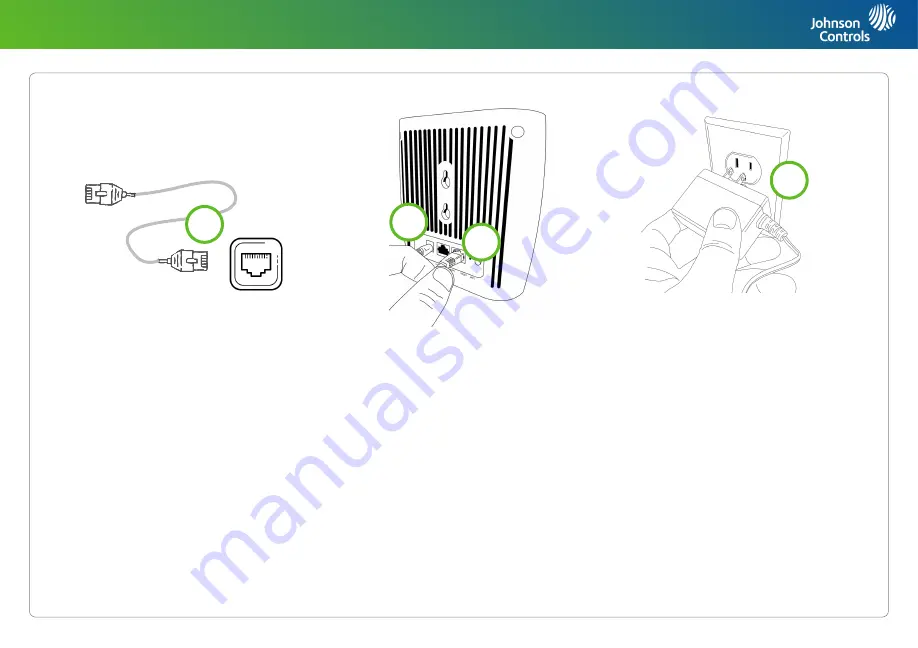
1. Connect one end of the provided
ethernet cable into the “ETHERNET”
port on the modem or router*.
CONNECTING THE WIRES
4
2. Connect the opposite end of the
provided ethernet cable into the “WAN”
port of IQ WiFi 6
3. Plug the barrel jack end of the power
supply into the “DC-IN” port
4. Plug in your power supply to the
wall outlet. System may take up
to 4 minutes to power up.
*Please note: If you are installing IQ WiFi 6 to run in parallel to the customer’s primary network, plug the ethernet cable into an available port on the
customer’s existing router. It’s recommended that the first unit, otherwise known as the controller be powered up as part of the first few steps to getting on
a job site with the ethernet plugged into the WAN port as an update will be automatically launched if needed. This updated can take a significant
amount of time and may catch an installer off guard if not expecting an update to begin at first boot.
JOHNSON CONTROLS CONFIDENTIAL AND PROPRIETARY
PAGE
OF
12
55
3
2
MODEM/ROUTER*
1
Summary of Contents for IQ WiFi 6
Page 3: ...IQ WiFi 6 OVERVIEW ...
Page 11: ...INSTALLING THE IQ WiFi 6 ...
Page 18: ...MANAGING IQ WiFi 6 FROM IQ PANEL ...
Page 30: ...MANAGE IQ WiFi 6 FROM WEB INTERFACE ...
Page 37: ...TROUBLESHOOTING ...
Page 42: ...SPECIFICATIONS ...













































