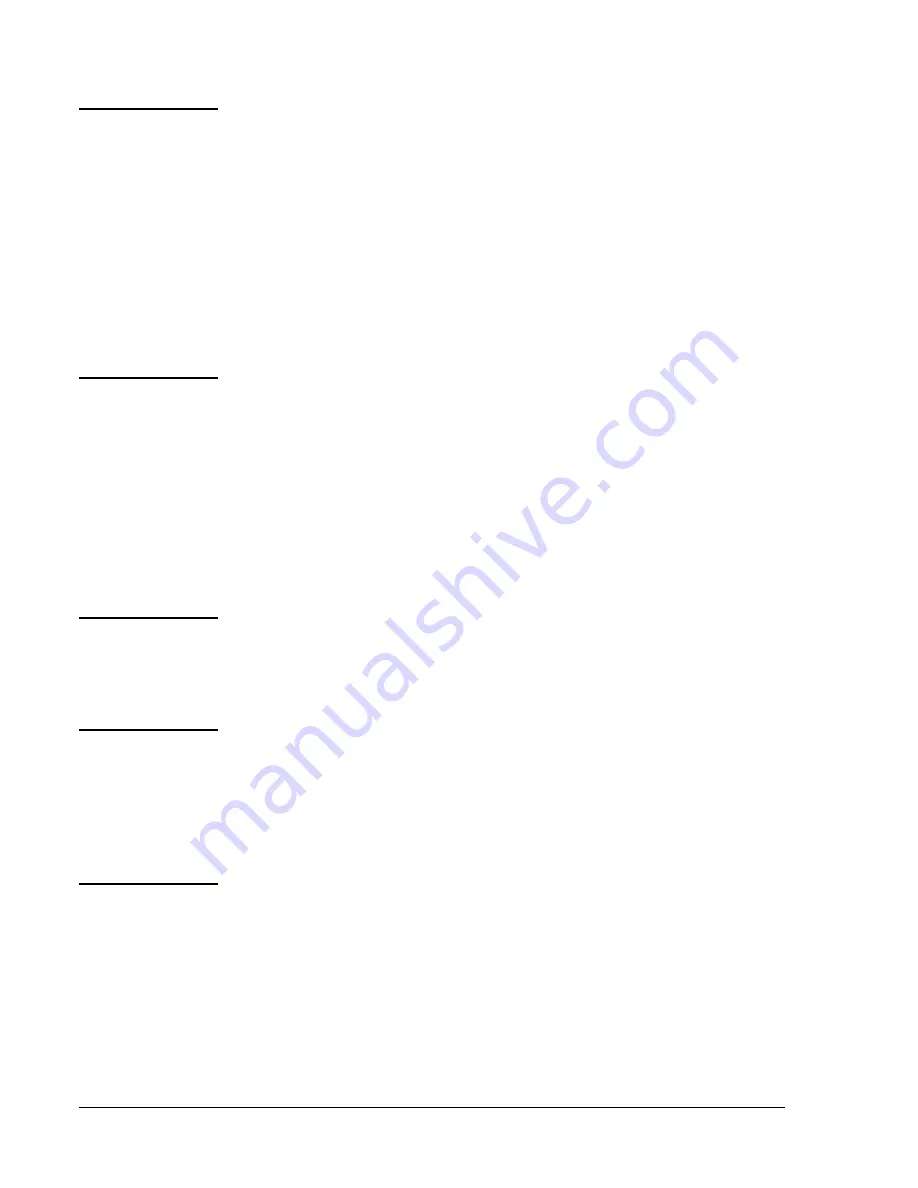
52
Network Communications—N2 Communications Bus
To verify proper cable termination, examine all N2 Bus wiring. There
must not be any breaks in the three signal lines, and the wires must be
connected to their proper terminals. Lightly tug on each wire to ensure that
it is secure. Also, the polarity of the wiring must be consistent throughout
the system.
In addition, make sure the ribbon cable that connects the communication
terminal board to the base frame is secure. To check the cable, unscrew
and pull out the communication terminal board. A single mounting screw
holds the communication board in place. Press the cable into place, and
reinsert the communication board. Remember to screw the board back into
place.
For every N2 Bus segment, you must have one or two devices set as
end-of-line. One device is set if the devices at both ends are
self-terminating ASCs. Two devices are set if the devices at both ends are
switch-terminating devices. (For details, refer to the
Setting Terminations
section in this document.) If you set the end-of-line terminations
incorrectly, the N2 Bus may have signal reflections that will interfere with
communication. If you set more than two devices per segment as
end-of-line, the N2 Bus may be loaded down, reducing the total number of
devices that can be connected. Verify that the correct devices are set as
end-of-line.
(NCM101/102 only.) The channel switch on the N2 Bus Submodule must
be placed in Position A, the channel over which the N2 devices
communicate. The submodule is installed in one of the NCM submodule
ports.
The N2 device, if internally shorted, can bring down the N2 Bus.
However, this situation is rare. If you suspect this problem, you’ll need to
disconnect each N2 device one at a time and observe when the bus comes
back online. What is more common is for an N2 device to report offline.
The most common reason is an incorrect address setting. The setting must
match what is set at the NCM.
If you have too many devices defined and connected to the bus, the
N2 Bus may not communicate. The maximum number of devices
recommended on the N2 Bus is 100 (NCM101/102, NCM401, and
NCM200). For TC-9100 devices, the maximum may be from 60 to 200.
However, depending on how you use these devices, the actual maximum
may be lower. When you reach the maximum number, you’ll need to
connect the remaining devices to a different N2 Bus on a different NCM.
Checking for
Proper
Termination
Checking the
End-of-Line
Device Settings
Checking for
Proper Channel
Selection
Checking the
N2 Device
Checking the
Number of
Defined
N2 Devices









































