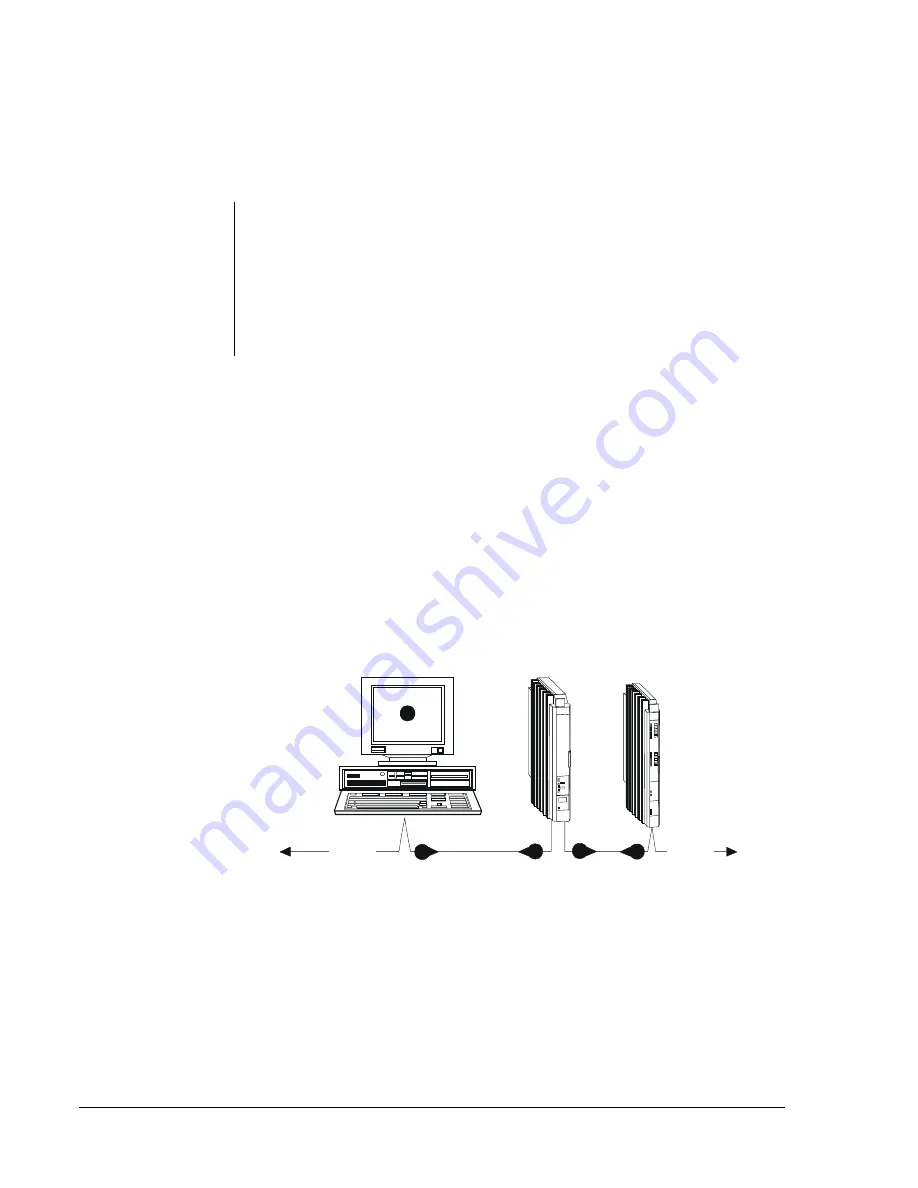
6
Network Communications—N2 Communications Bus
There are four priority levels assigned to N2 devices: 0, 1, 2, and 3, where
0 is the highest. The priorities establish how often a device is to be polled.
For example, a Priority 2 device will be polled more often than a Priority 3
device. How often a device will be polled depends on its assigned priority.
You set the priority level when defining the N2 device. We recommend
the priority levels remain the system defaults (e.g., DCMs at Priority 1 and
ASCs at Priority 3). However, you may assign higher priorities to a limited
number of devices if your application requires faster response times. For
details, refer to
Guidelines for Efficient Operation Technical Bulletin
(LIT-636341)
under the
Appendix
tab of this manual.
Figure 3 illustrates how a data request from an Operator Workstation
(OWS) travels over the N1 Local Area Network (LAN) and the N2 Bus.
Figure 3 shows that the request is made at the OWS:
1. The request is created at the OWS.
2. The message is transmitted over the N1 LAN to the NCM that has this
object defined. The NCM reformats the message.
3. The NCM sends the message over the N2 Bus to the appropriate
device to obtain the requested information. The N2 device responds.
4. The NCM sends the data to the requesting OWS.
5. If the N2 device in the request loop is offline, the NCM notifies the
OWS.
Operator
Workstation
NCM
N2 Device
DATAREQ
3
4
2
5
N1 LAN
N2 Bus
1
Figure 3: Data Request from OWS
Priority Levels
Data
Transmission







































