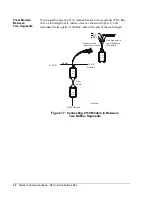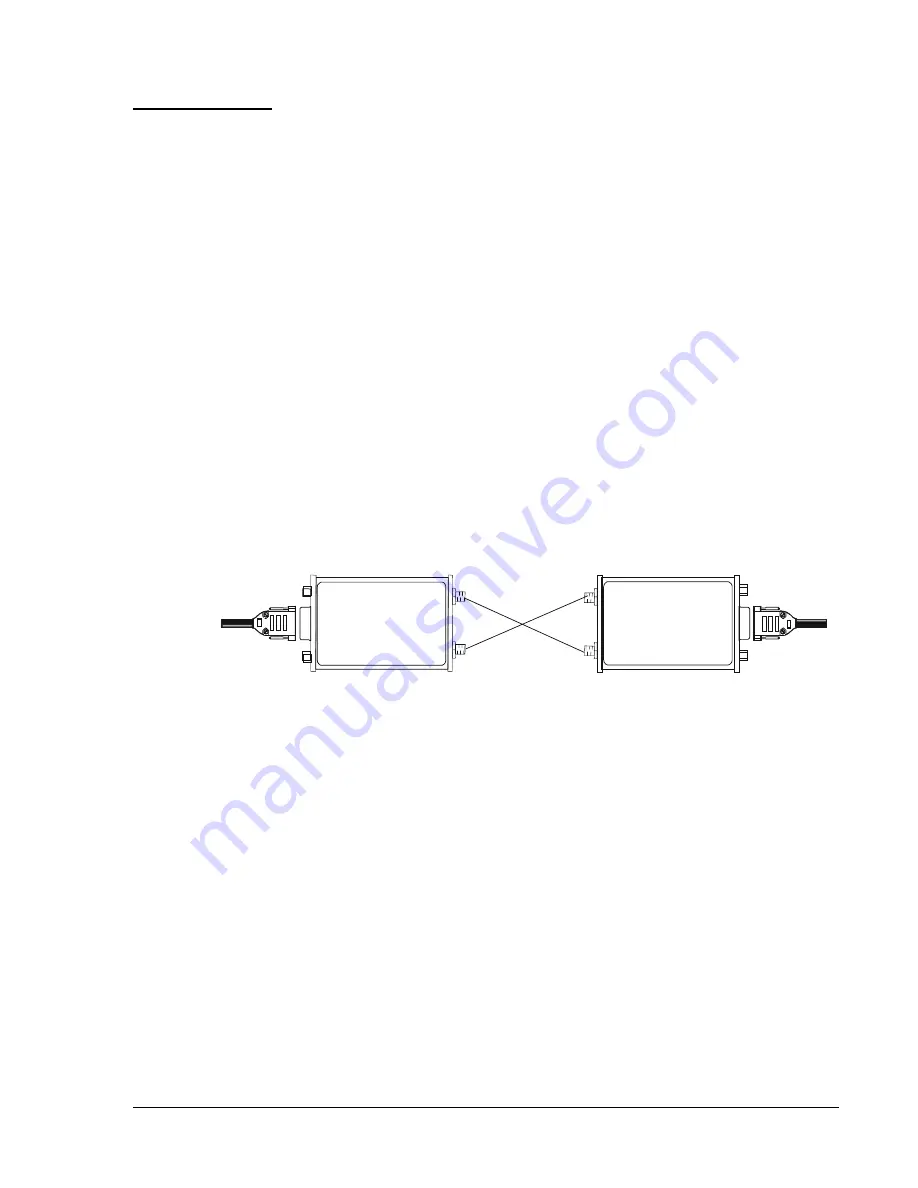
Network Communications—N2 Communications Bus
31
The 2110 fiber modems can be installed in any location on the N2 Bus.
Just as only two repeaters can be cascaded on the N2 Bus, only two pairs
of 2110 modems can be cascaded.
The first installation step is to route the optical fiber and connect each
modem to the ends of the fiber. The second step is to connect the N2 Bus
on both sides of the modems.
To route and connect the fiber cables follow these steps and refer to
Figure 16:
1. Route the optical fiber in a manner that is required for the application.
2. Connect the fiber cable from the T (Transmit) output of the modem
nearest to the NCM to the R (Receive) input of the modem near the
N2 devices.
3. Connect the fiber cable from the T (Transmit) output of the modem
near the N2 devices to the R (Receive) input on the modem nearest to
the NCM.
4. Plug in the power supply for each modem.
CONNECT
NCM
Side
N2 Devices
Side
Optical Fiber
R
T
S.I. TECH
MINI OPTICAL BIT-DRIVER
MODEL 2110
S.I. TECH
MINI OPTICAL BIT-DRIVER
MODEL 2110
R
T
N2 Bus
N2 Bus
Figure 16: Connecting the 2110 Modems
Connecting the N2 Bus to the 2110 modem is accomplished by soldering
the N2 wires to pins on the 9-pin connector, which also configures the
modem as an end-of-line device. To connect the bus, go to the
Setting
Termination on Fiber Modems
section in this document.
Installing the
Fiber Modems
Routing and
Connecting the
Fiber Cables
Connecting
Modems to
N2 Bus