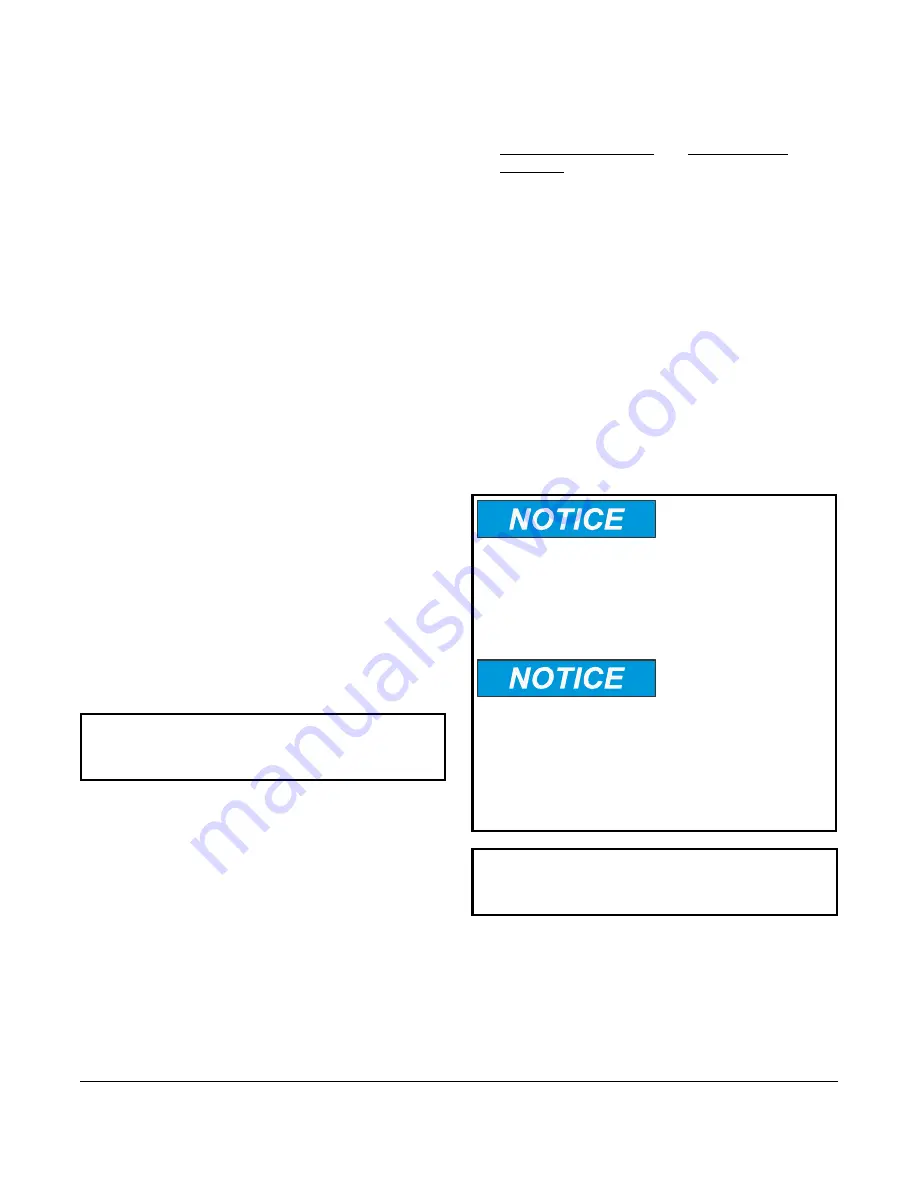
TE-6800 Series Temperature Sensors Installation Instructions
2
Mounting
Location Considerations
Locate the TE-6800 sensor:
•
on a partitioning interior wall, and approximately
5 ft (1.5 m) above the floor in a location of average
temperature
•
away from direct sunlight, radiant heat, outside
walls, behind doors, air discharge grills, stairwells,
or outside doors
•
away from steam or water pipes, warm air stacks,
unconditioned areas (no heating and no cooling),
or sources of electrical interference
Note:
The TE-6800 Series sensor is shock and
vibration resistant; however, be careful not to drop the
unit or mount it where it could be exposed to excessive
vibration.
The following ambient operating conditions apply:
•
Temperature: 32 to 131°F (0 to 55°C)
•
Humidity: 10 to 95% Relative Humidity (RH),
noncondensing; 86°F (30°C) maximum dew point
To mount the sensor to the wall:
1.
Use a 1/16 in. (1.5 mm) hex wrench or
Johnson Controls T-4000-119 hex-head
adjustment tool to loosen the security screw on the
top of the unit.
2.
Insert a blade screwdriver into the slot next to the
security screw location, and then carefully pry the
top edge of the sensor assembly away from its
mounting base and remove.
3.
Pull out approximately 6 in. (152 mm) of cable from
the wall, and insert the cable through the hole in
the mounting base.
4.
Align the mounting base on the wall, and use the
base as a template to mark the location of the two
mounting holes on the surface.
Note:
Confirm that the mounting base is positioned
with the proper edge up. The mounting base is
positioned properly when the security screw is located
on the top edge of the base.
5.
Secure the mounting base to the wall using the
appropriate mounting hardware (field furnished).
6.
Set DIP switches for the desired operation. See
and
for additional information.
For models featuring a screw terminal block, wire
the unit as illustrated in Figure 4.
7.
Align the tabs on the bottom edge of the mounting
base with the slots on the bottom edge of the
sensor assembly, and rotate the assembly onto its
mounting base.
Note:
On models featuring a screw terminal block, be
certain that the terminal block pins align with the holes
in the terminal block.
8.
Use a 1/16 in. (1.5 mm) hex wrench or
Johnson Controls T-4000-119 hex-head
Adjustment Tool to tighten the security screw and
fasten the network sensor assembly to the
mounting base.
Wiring
IMPORTANT:
Do not remove the Printed Circuit
Board (PCB). Removing the PCB voids the product
warranty.
Risk of Property Damage.
Do not apply power to the system before checking all
wiring connections. Short circuited or improperly
connected wires may result in permanent damage to
the equipment.
Risque de dégâts matériels.
Ne pas mettre le système sous tension avant d'avoir
vérifié tous les raccords de câblage. Des fils formant
un court-circuit ou connectés de façon incorrecte
risquent d'endommager irrémédiablement
l'équipement.
IMPORTANT:
Use copper conductors only. Make
all wiring connections in accordance with local,
national, and regional regulations.

























