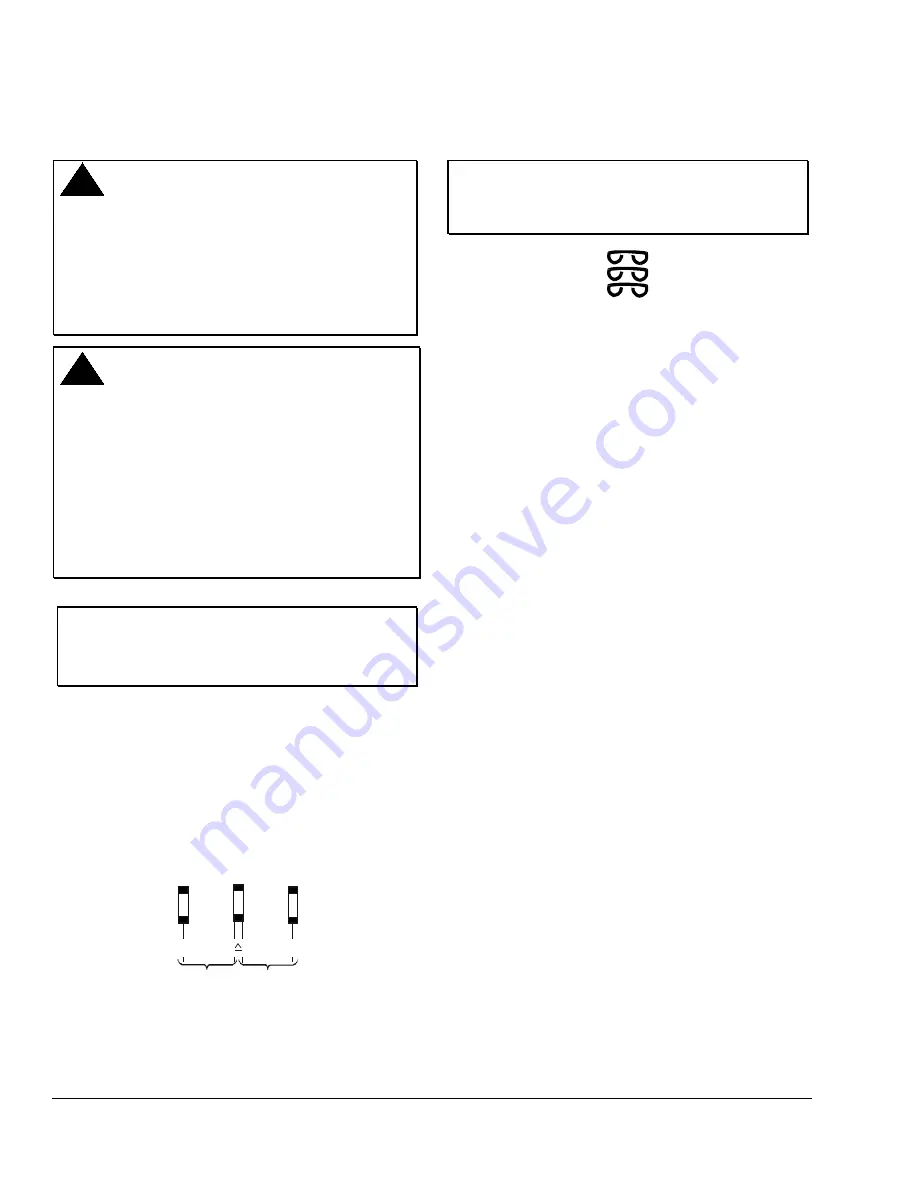
6
VA-8122 Proportional Valve Actuator Product/Technical Bulletin
W
iring
!
CAUTION:
Risk of Electric Shock.
Disconnect the power supply before making
electrical connections to avoid electric shock.
MISE EN GARDE : Risque de décharge
électrique.
Débrancher l'alimentation avant de réaliser tout
raccordement électrique afin d'éviter tout risque de
décharge électrique.
!
CAUTION: Risk of Property Damage.
Do not apply power to the system before checking all
wiring connections. Short circuited or improperly
connected wires may result in permanent damage to
the equipment.
MISE EN GARDE : Risque de dégâts matériels.
Ne pas mettre le système sous tension avant d'avoir
vérifié tous les raccords de câblage. Des fils formant
un court-circuit ou connectés de façon incorrecte
risquent d'endommager irrémédiablement
l'équipement.
IMPORTANT:
Make all wiring connections in
accordance with the National
Electrical Code and local
regulations.
When a 24 VAC power signal is applied to the +24 and
COM terminals, the VA-8122 accepts a DC voltage
input control signal or current input signal at the
VDC/mA (+) and COM (–) terminals.
The VA-8122 wiring connections are made to the
tab receptacles shown in Figure 8. Use either the
quick-connect terminals shown in Figure 9 or an
M9000-105 Pluggable (3-position) Terminal Block.
Controller
Input Signal
24 VAC
Supply
VDC/mA
+24 VAC
COM
(Common)
+
~
Figure 8: VA-8122 Wiring
IMPORTANT:
Install all the quick-connect
terminals in the same direction to
each other to prevent the terminals
from shorting. (See Figure 9.)
Figure 9: Orientation of Terminals
Input lines to the actuator must be wired correctly for
the valve to move in the proper direction. (Refer to the
specific controller wiring instructions as needed.) Wire
the actuator as follows:
1. Push in the two tabs on the side of the actuator
cover and lift and remove it.
2. Insert the controller leads through the plate on the
side of the actuator.
3. Make the wiring connections to the terminals as
shown in Figure 8.
C
ommissioning
Field calibration of the force sensor is not required.
If power is removed from the VA-8122, the valve stem
remains in its intermediate position until power is
reapplied.
If the control signal to the actuator is lost, the valve
stem moves to the zero input signal position:
valve stem up in DD mode or down in DU mode.
Checkout
The VA-8122 is factory set as follows:
•
Jumper W1 in the VDC position
•
Jumper W2 in the DD position
•
Jumpers W3 and W4 in the 0 to 10 VDC position
•
Jumper W5 in the "—" position
If this is the intended operation, proceed as follows:
1. Depress the AUTOCAL pushbutton. (Actuator
drives to the DU end-stop, the DD end-stop, and
then returns to the setpoint.)
2. Provide minimum control signal. (Actuator drives
the valve stem up, and the motor stops.)


























