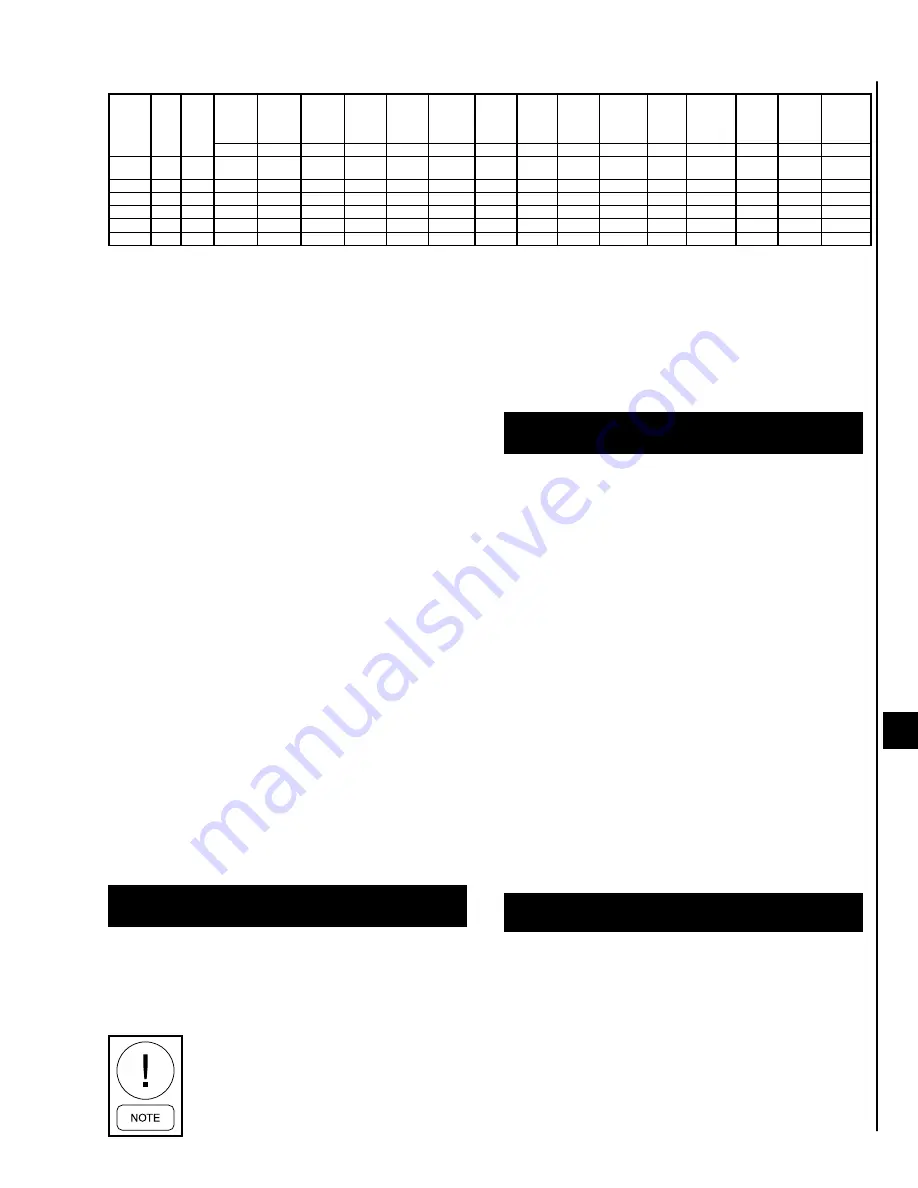
211
JOHNSON CONTROLS
FORM 201.21-NM4 (616)
211
JOHNSON CONTROLS
8
then press the ENTER key to start the Data Log. A 2GB
SD card will hold about 8 months worth of data. A small-
er card may be used that will hold less data but should be
tested for compatibility. The controller operating system
does not support SD cards larger than 2GB. When the
SD card becomes full, the oldest date file is automatically
deleted and a new day log file is written in its place. To
stop the data logging and retrieve the SD card, press the
OPTION key and then the Down Arrow key to display
the DATA LOG TO FLASHCARD option and then
use the Right Arrow key to select OFF then press the
ENTER key. Again, follow the JCI Safety Directives to
stop the chiller, power off the unit and open the con-
trol cabiner door to retrieve the SD card.
Once inside
the control cabinet, lightly press in on the SD card and
then release the pressure. The SD card should pop out
slightly to allow removal. You may then copy the files
to a PC for analysis or email the file to someone. The
files are saved as a CSV format which can be read by
Excel. Above is a sample of some of the data imported
from a YCIV Chiller. Once the file is read in to Excel,
you can hide unrelated columns or plot desired param-
eters to analyze the data.
Invalid Number of Compressors Warning
The INVALID NUMBER OF COMPRESSORS SE-
LECTED Warning will occur after the VSD has been
initialized, if no ”Number of Compressors Select”
jumpers are installed or if more than 1 jumper is in-
stalled. The following warning message will be dis-
played indefinitely.
UNIT WARNING:
INVALID NUMBER OF COMPRESSORS SELECTED
To clear this warning, both the control panel and VSD
control voltage must be turned off and the jumpers
properly installed in the VSD wiring harness. See Page
164 for more details on jumper installation.
These jumpers are factory installed in the
wire harness plug and should not require
changes.
Invalid Serial Number Warning
If the INVALID SERIAL NUMBER message appears,
immediately contact YORK Product Technical Sup-
port. The appearance of this message may mean the
chiller has lost important factory programmed infor-
mation. The serial number can be entered using the
Service Key.
UNIT WARNING: INVALID SERIAL NUMBER
ENTER UNIT SERIAL NUMBER
Additionally, when this appears, an Optimized IPLV
chiller will only run in Standard IPLV control mode.
Optimized IPLV cannot be enabled unless the serial
number is programmed into the unit using the special
password supplied by YORK Product Technical Sup-
port. Once the password is entered, a second password
will be needed to activate the optimized IPLV control
(see Page 267).
This status message can be bypassed to view additional
messages under the STATUS key by pressing the STA-
TUS key repeatedly to scroll through as many as three
STATUS messages that could possibly be displayed at
any time.
Optimized Efficiency Disabled
If the OPTIMIZED EFFICIENCY DISABLED mes-
sage appears, immediately contact YORK Product
Technical Support or YORK ES Commercial. The ap-
pearance of this message means an optimized chiller is
programmed for standard control.
UNIT WARNING: OPTIMIZED EFFICIENCY
DISABLED - CONTACT YORK REPRESENTATIVE
Optimized IPLV cannot be enabled unless a special
password is entered. Once the password is entered and
the option is enabled using the Service Key, the mes-
sage will disappear (see Page 258).
This status message can be bypassed to view additional
messages under the STATUS key by pressing the STA-
TUS key repeatedly to scroll through as many as three
STATUS messages that could possibly be displayed at
any time.
DATA LOGGING
HOUR MIN SEC
SYS 1
SUCT
PRESS
SYS 1
DSCH
PRESS
SYS
1 OIL
PRESS
SYS 1
SUCT
TEMP
SYS
1 SAT
SUCT
TEMP
SYS 1
SUCT
SHEAT
SYS 1
MTR
CURR
FLA
SYS 1
DSCH
TEMP
SYS
1 SAT
DSCH
TEMP
SYS 1
DSCH
SHEAT
SYS
1 OIL
TEMP
SYS 1
COMP
STATUS
SYS 1
ECON
SYS
1 FAN
STAGE
SYS 1
MOTOR
TEMP1
PSIG PSIG PSIG <?>F <?>F <?>F AMPS <?>F <?>F <?>F <?>F
<?>F
0
0
10
82.6
84.4
84.4
93
77.5
15.5
0
83
78.6
4.4
82
OFF
OFF
0
107.9
11
0
15
82.6
84.4
84.4
93
77.5
15.5
0
83
78.6
4.4
82
OFF
OFF
0
107.9
11
22
20
82.6
84.4
84.4
93
77.5
15.5
0
83
78.6
4.4
82
OFF
OFF
0
107.9
11
22
25
82.6
84.4
84.4
93
77.5
15.5
0
83
78.6
4.4
82
OFF
OFF
0
107.9
11
22
30
82.6
84.4
84.4
93
77.5
15.5
0
83
78.6
4.4
82
OFF
OFF
0
107.9
11
22
35
82.5
84.4
84.4
93
77.4
15.6
0
83
78.6
4.4
82
OFF
OFF
0
107.9
















































